How Do I Stop Google Workspace Emails From Going to Spam?
Are your Google Workspace emails constantly being flagged as spam? Learn how to improve deliverability and ensure your emails reach the inbox.
Emails are an integral part of any business. They help in the communication between prospects, customers, and employees.
However, there is nothing more frustrating than discovering your email has ended up in a spam folder. This not only affects your credibility but also drastically reduces the chances of your emails being read.
Gmail’s spam filter catches billions of spam emails each day.
Although it is great news for Gmail users, it can be a massive headache for businesses as legitimate emails also get caught.
In this blog, we will discuss how to stop your Google Workspace emails from going to spam and increase your email deliverability.
However, there is nothing more frustrating than discovering your email has ended up in a spam folder. This not only affects your credibility but also drastically reduces the chances of your emails being read.
Gmail’s spam filter catches billions of spam emails each day.
Although it is great news for Gmail users, it can be a massive headache for businesses as legitimate emails also get caught.
In this blog, we will discuss how to stop your Google Workspace emails from going to spam and increase your email deliverability.
What is Google Workspace?
Google Workspace is a collection of cloud-based productivity tools that were formerly known as G Suite.
This set of internet-based applications includes Gmail, Google Docs, Google Sheets, Google Slides, Google Drive, and many more. The platform was created to help businesses with their workflow and online collaboration with ease.
Gmail is one of the most popular email clients, with over 1.5 billion active users worldwide.
Many companies use Google Workspace for their email communication, and it is crucial to ensure that their emails don't end up in the spam folder.
This set of internet-based applications includes Gmail, Google Docs, Google Sheets, Google Slides, Google Drive, and many more. The platform was created to help businesses with their workflow and online collaboration with ease.
Gmail is one of the most popular email clients, with over 1.5 billion active users worldwide.
Many companies use Google Workspace for their email communication, and it is crucial to ensure that their emails don't end up in the spam folder.
4 Reasons Your Google Workspace Emails Are Going to Spam
Email Authentication Isn't Available
Email authentication is the process of verifying the email sender's identity and ensuring that the email was not tampered with during transit.
Gmail is strict when it comes to email authentication, and if it determines that an email is unauthenticated, it will automatically mark it as spam.
Therefore, it is important to authenticate your emails by adding SPF, DKIM, and DMARC records.
Gmail is strict when it comes to email authentication, and if it determines that an email is unauthenticated, it will automatically mark it as spam.
Therefore, it is important to authenticate your emails by adding SPF, DKIM, and DMARC records.
Your Domain is Blacklisted
Email providers create blacklists of domains that are known for sending out spam. If your domain appears on such lists,
Google will automatically mark your emails as spam.
To check if your domain is blacklisted, you can use online tools such as MX Toolbox or Google Postmaster Tools.
Google will automatically mark your emails as spam.
To check if your domain is blacklisted, you can use online tools such as MX Toolbox or Google Postmaster Tools.
You Have Low Reputation
If you have a low reputation score, your emails are more likely to end up in the spam folder.
This is because email providers use reputation scores to determine whether an email is legitimate or spam.
The reputation score is influenced by factors such as the content of the email, the frequency of your email campaigns, and the number of complaints you receive from recipients.
This is because email providers use reputation scores to determine whether an email is legitimate or spam.
The reputation score is influenced by factors such as the content of the email, the frequency of your email campaigns, and the number of complaints you receive from recipients.
Your Email Contains a Malicious Link or Attachment
If your email contains a link or attachment that triggers spam filters, your email will end up in the spam folder.
Spam filters look for certain keywords, phrases, and patterns to identify malicious content. Therefore, avoiding using spam trigger words and scanning your attachments for viruses is crucial.
Spam filters look for certain keywords, phrases, and patterns to identify malicious content. Therefore, avoiding using spam trigger words and scanning your attachments for viruses is crucial.
5 Steps to Improve Deliverability
Add Authentication Methods
Improve your email deliverability by adding authentication methods such as SPF (Sender Policy Framework), DKIM (DomainKeys Identified Mail), and DMARC (Domain-based Message Authentication, Reporting, and Conformance).
These protocols authenticate your domain, verify the legitimacy of your emails, and protect against spammers attempting to misuse your domain for spam.
Strengthening your domain's security improves deliverability and builds trust with email service providers and recipients.
These protocols authenticate your domain, verify the legitimacy of your emails, and protect against spammers attempting to misuse your domain for spam.
Strengthening your domain's security improves deliverability and builds trust with email service providers and recipients.
Check Your Content
Pay careful attention to the content of your emails to avoid triggering spam filters. Refrain from using common spam trigger words and phrases, and instead, focus on personalized and clear language.
Steer clear of subject lines written in all caps, as these can be perceived as spam.
A well-crafted and targeted message not only improves deliverability but also encourages engagement from your recipients.
Steer clear of subject lines written in all caps, as these can be perceived as spam.
A well-crafted and targeted message not only improves deliverability but also encourages engagement from your recipients.
Monitor Bounce & Complaint Rates
Regularly monitoring bounce rates, which indicate the percentage of undelivered emails, and complaint rates, which highlight emails marked as spam by recipients, is crucial.
Analyzing these metrics helps you identify patterns and adjust your email strategy. Address the root causes of bounces and complaints to improve deliverability and maintain a positive sender reputation.
Analyzing these metrics helps you identify patterns and adjust your email strategy. Address the root causes of bounces and complaints to improve deliverability and maintain a positive sender reputation.
Clean Your Contacts List
A clean and up-to-date contacts list is essential for optimal deliverability. Regularly clean your list by removing inactive or disengaged subscribers.
This practice reduces bounce rates and complaints and ensures that your emails reach a genuinely interested audience.
Additionally, promptly remove bounced or invalid email addresses to maintain the health of your contact list and improve overall deliverability.
This practice reduces bounce rates and complaints and ensures that your emails reach a genuinely interested audience.
Additionally, promptly remove bounced or invalid email addresses to maintain the health of your contact list and improve overall deliverability.
Warm-Up Your Email
When launching on a high-volume email campaign or using a new IP address, it's crucial to warm up your email sending gradually.
Gradual increases in frequency and volume help establish a positive sender reputation and avoid being flagged as a spammer.
This warming-up process signals to email service providers that your emails are legitimate and builds trust over time, improving deliverability.
Get Unfiltered warm-up your emails automatically, and your emails won’t hit spam anymore!
Gradual increases in frequency and volume help establish a positive sender reputation and avoid being flagged as a spammer.
This warming-up process signals to email service providers that your emails are legitimate and builds trust over time, improving deliverability.
Get Unfiltered warm-up your emails automatically, and your emails won’t hit spam anymore!
Conclusion
In conclusion, Google Workspace is a great platform for email communication and productivity. However, it can be frustrating when legitimate emails end up in the spam folder if you don't follow the email compliance regulations.
Understanding the reasons why your emails may be going to spam and taking the necessary steps to improve deliverability can increase the chances of your emails being read.
Adding authentication methods, monitoring bounce and complaint rates, and cleaning your contacts list are just some of the ways to improve email deliverability.
Remember, improving your email deliverability takes time and effort, but it is worth it in the end.
Start a free trial, and warm-up your email with Unfiltered today!
Understanding the reasons why your emails may be going to spam and taking the necessary steps to improve deliverability can increase the chances of your emails being read.
Adding authentication methods, monitoring bounce and complaint rates, and cleaning your contacts list are just some of the ways to improve email deliverability.
Remember, improving your email deliverability takes time and effort, but it is worth it in the end.
Start a free trial, and warm-up your email with Unfiltered today!
Related articles




