Email Subdomain Best Practices for Better Deliverability
Boost your email success with these top email subdomain best practices! Discover how to improve deliverability and reach your target audience like never before.
Let's talk about email deliverability for a moment. You know, that thing that makes sure your hard work in composing the perfect email doesn't go to waste.
Well, there's a secret weapon you might not be aware of - email subdomains!
They might seem like a tiny detail, but they can make a pretty significant impact on your email deliverability rates.
In this blog post, we're going to share some tips on email subdomain best practices and explain how they can help your emails land right where they belong - in your recipients' inbox.
So, buckle up and get ready to unlock better email deliverability with email subdomains!
Well, there's a secret weapon you might not be aware of - email subdomains!
They might seem like a tiny detail, but they can make a pretty significant impact on your email deliverability rates.
In this blog post, we're going to share some tips on email subdomain best practices and explain how they can help your emails land right where they belong - in your recipients' inbox.
So, buckle up and get ready to unlock better email deliverability with email subdomains!
What is a Subdomain?
A subdomain is a smaller part of a larger domain, which aids in organizing and segmenting content into separate sections.
For example, in the domain "example.com," blog.example.com and shop.example.com are subdomains.
Now, when it comes to email, subdomains can play a role too. They can be used to send and manage emails separately from the main website domain.
So, your email address might look like "yourname@mail.example.com" instead of "yourname@example.com" to keep everything organized.
For example, in the domain "example.com," blog.example.com and shop.example.com are subdomains.
Now, when it comes to email, subdomains can play a role too. They can be used to send and manage emails separately from the main website domain.
So, your email address might look like "yourname@mail.example.com" instead of "yourname@example.com" to keep everything organized.
Why Should You Use an Email Subdomain?
If you've ever been in a situation where your emails just don't seem to be reaching their intended recipients, you should use a subdomain.
Not only can an email subdomain ensure better email deliverability, but it can also make organizing your business a lot simpler and more secure.
Read on to find out why!
Not only can an email subdomain ensure better email deliverability, but it can also make organizing your business a lot simpler and more secure.
Read on to find out why!
Better Email Deliverability
One of the main reasons people tend to switch to an email subdomain is to improve their sender reputation.
Imagine this: every time you send out an email, the receiving email servers evaluate your reputation as a sender.
If your sender reputation isn't up to snuff, your emails may end up in spam folders or, worse, never reach their destination at all.
When segregating your email traffic to a separate subdomain, you're basically telling the internet that your email communications are essential and shouldn't be treated as spam.
As a result, your sender reputation gets a boost, leading to more successful email delivery by reaching the inbox instead of the spam folder.
Imagine this: every time you send out an email, the receiving email servers evaluate your reputation as a sender.
If your sender reputation isn't up to snuff, your emails may end up in spam folders or, worse, never reach their destination at all.
When segregating your email traffic to a separate subdomain, you're basically telling the internet that your email communications are essential and shouldn't be treated as spam.
As a result, your sender reputation gets a boost, leading to more successful email delivery by reaching the inbox instead of the spam folder.
Enriched Organization
Have you ever felt overwhelmed by the sheer volume of emails and web traffic coming in?
Managing email and web traffic on separate subdomains makes administration easier and helps keep essential services separate and organized.
With an email subdomain in place, you can quickly identify and effectively manage all your email services without the clutter from your website's traffic.
In other words, having a private room for all your email-related matters gives you a better overview and control over your domain.
Managing email and web traffic on separate subdomains makes administration easier and helps keep essential services separate and organized.
With an email subdomain in place, you can quickly identify and effectively manage all your email services without the clutter from your website's traffic.
In other words, having a private room for all your email-related matters gives you a better overview and control over your domain.
Improved Security
Let's face it: cybersecurity is a major issue these days.
A dedicated email subdomain allows for specialized security measures to protect your email data. When you use an email subdomain, you can implement email authentication protocols like SPF, DKIM, and DMARC more efficiently.
These protocols work together to validate your sent emails, proving they indeed come from your domain and are not part of a phishing scheme or spam attack.
With an email subdomain in place, you're providing an extra layer of security for both you and your recipients.
A dedicated email subdomain allows for specialized security measures to protect your email data. When you use an email subdomain, you can implement email authentication protocols like SPF, DKIM, and DMARC more efficiently.
These protocols work together to validate your sent emails, proving they indeed come from your domain and are not part of a phishing scheme or spam attack.
With an email subdomain in place, you're providing an extra layer of security for both you and your recipients.
Examples of Subdomains on Email Marketing
Chances are, you've encountered subdomains in email campaigns that landed in your inbox.
To give you a better understanding of widely used subdomain naming practices, we've put together a list of five companies that are making use of subdomains in their emails.
Feel free to get creative with your own subdomain name, but remember, for better deliverability, it's generally advised to stick with a naming structure that's more familiar and widely used.
So,'s take a look at some common subdomain ideas to get those creative ideas flowing!
Ipsy uses the “updates.” subdomain to let subscribers know their box is being curated.
To give you a better understanding of widely used subdomain naming practices, we've put together a list of five companies that are making use of subdomains in their emails.
Feel free to get creative with your own subdomain name, but remember, for better deliverability, it's generally advised to stick with a naming structure that's more familiar and widely used.
So,'s take a look at some common subdomain ideas to get those creative ideas flowing!
Ipsy uses the “updates.” subdomain to let subscribers know their box is being curated.
Kraken uses the “email.” subdomain to send updates to its customers.
GoCardless uses “comms.” to send seasonal greetings.

Semrush uses “team.” to update subscribers about new features and products.

ProductHunt uses “digest.” to send their newsletter.

How Does an Email Subdomain Influence Deliverability?
Email deliverability is a significant concern for anyone managing a marketing campaign, customer service helpline, or PR outreach.
Maintaining a positive sender reputation is vital to ensure your emails actually reach their intended recipients. One smart way to safeguard your root domain's reputation is through the use of email subdomains.
Let's take a closer look at how email subdomains can improve deliverability and make your email marketing efforts more effective.
Maintaining a positive sender reputation is vital to ensure your emails actually reach their intended recipients. One smart way to safeguard your root domain's reputation is through the use of email subdomains.
Let's take a closer look at how email subdomains can improve deliverability and make your email marketing efforts more effective.
1. Protects Your Root Domain's Reputation
The concept of an email subdomain is simple: when you send emails from a subdomain, you isolate its sender reputation.
For example, let's say you send your promotional emails from promo.yourcompany.com instead of yourcompany.com.
This means that issues with the "promo" subdomain in terms of deliverability won't hurt your root domain or other subdomains you may have.
On the other hand, if you send all your emails from the root domain itself, the performance of every single email sent will directly impact your root domain's reputation.
For example, let's say you send your promotional emails from promo.yourcompany.com instead of yourcompany.com.
This means that issues with the "promo" subdomain in terms of deliverability won't hurt your root domain or other subdomains you may have.
On the other hand, if you send all your emails from the root domain itself, the performance of every single email sent will directly impact your root domain's reputation.
2. Faster Email Recovery
Even the best email marketing efforts can encounter deliverability and email health score issues.
The good news is that if a problem occurs on a subdomain, it's generally easier to address and fix the issue without damaging your root domain's overall email reputation.
Recovering from email deliverability troubles on a root domain, however, can be a much more arduous process.
The good news is that if a problem occurs on a subdomain, it's generally easier to address and fix the issue without damaging your root domain's overall email reputation.
Recovering from email deliverability troubles on a root domain, however, can be a much more arduous process.
3. Simplifies Your Email Organization
Email subdomains also help you keep your email efforts well-organized, as each subdomain can be dedicated to a particular department or type of email.
For instance, you could create subdomains for your sales team (sales.yourcompany.com), customer service (support.yourcompany.com), and PR department (pr.yourcompany.com) to keep incoming and outgoing messages organized.
This prevents confusion and streamlines your processes, making tracking and managing your email efforts easier.
For instance, you could create subdomains for your sales team (sales.yourcompany.com), customer service (support.yourcompany.com), and PR department (pr.yourcompany.com) to keep incoming and outgoing messages organized.
This prevents confusion and streamlines your processes, making tracking and managing your email efforts easier.
Email Subdomain Checklist
- Implement SPF, DKIM, and DMARC protocols: These email authentication protocols help protect your emails from phishing attempts and boost your sender reputation by authenticating your messages.
- Create functional email accounts: Ensure that your subdomain has email accounts that can both send and receive emails. These accounts should be real ones and not mere alias users or alternative email addresses.
- Choose a suitable subdomain name: Select a standard name that won't be considered spammy or unusual. This may include names like "info", "support", or "newsletter" depending on the purpose of your subdomain.
- Initiate a warm-up system: Before ramping up your email volume, connect and start an email warm-up system on your subdomain. Gradually increase your email send volume over a 30 to 60-day period to avoid being treated as a spammer.
- Monitor and compare sender reputation: Keep track of your subdomain's sender reputation in comparison to other subdomains and your core domain. Tools like Sender Score can provide valuable insights to help you measure your email performance.
- Connect your email automation systems: Ensure that the systems you use to automate your emails, such as email marketing campaigns, are connected exclusively to the relevant subdomains and not your core domain anymore.
Conclusion
Implementing email subdomain best practices can help boost your email deliverability rates, enhance your sender reputation, and simplify administration.
When you dedicate a subdomain to your email marketing efforts, you can better protect and manage your email campaigns and achieve better results.
Also, warming up your email and different subdomain will improve your email health score. Start a free trial with Unfiltered.
When you dedicate a subdomain to your email marketing efforts, you can better protect and manage your email campaigns and achieve better results.
Also, warming up your email and different subdomain will improve your email health score. Start a free trial with Unfiltered.
Related articles




