Mail Transfer Agent (MTA) - Explained
A mail transfer agent works as an email management system. Learn about their importance to your cold emailing strategy here.
The confusing part of this topic is that you might have already heard of this type of software before.
A Mail Transfer Agent (MTA) has many acronyms. Some of them are:
Even if these terms are completely new to you, the function is simple and crucial.
An MTAs are highly important to avoid any deliverability issues.
The following article will give you the necessary info about MTAs and present some of the most used solutions.
Let’s dive right into it.
A Mail Transfer Agent (MTA) has many acronyms. Some of them are:
- A mail server
- Mail relay
- Mail router
- Internet mailer
- Message transfer agent (MTA)
- Mail transport agent (MTA)
Even if these terms are completely new to you, the function is simple and crucial.
An MTAs are highly important to avoid any deliverability issues.
The following article will give you the necessary info about MTAs and present some of the most used solutions.
Let’s dive right into it.
What is a Mail Transfer Agent (MTA)?
A Mail Transfer Agent (MTA) is a software application or program responsible for routing and delivering email messages across a network.
When you send an email, your email client (such as Outlook or Gmail) communicates with the MTA to send the message to the recipient's email server. The MTA transfers the email from one server to another, ensuring it reaches the intended mailbox.
MTAs use standard email protocols such as Simple Mail Transfer Protocol (SMTP) to send and receive emails.
They receive incoming messages, perform various checks (such as spam filtering and virus scanning), and then deliver them to the appropriate recipient's mailbox. Similarly, when sending an outgoing email, it connects to the recipient's email server, delivers the message, and handles any errors or delivery failures that may occur.
In addition to message routing and delivery, they often provide other features like authentication, encryption, and message queuing. They may also have built-in spam filtering, anti-virus scanning, and support for various email protocols and standards.
When you send an email, your email client (such as Outlook or Gmail) communicates with the MTA to send the message to the recipient's email server. The MTA transfers the email from one server to another, ensuring it reaches the intended mailbox.
MTAs use standard email protocols such as Simple Mail Transfer Protocol (SMTP) to send and receive emails.
They receive incoming messages, perform various checks (such as spam filtering and virus scanning), and then deliver them to the appropriate recipient's mailbox. Similarly, when sending an outgoing email, it connects to the recipient's email server, delivers the message, and handles any errors or delivery failures that may occur.
In addition to message routing and delivery, they often provide other features like authentication, encryption, and message queuing. They may also have built-in spam filtering, anti-virus scanning, and support for various email protocols and standards.
Does MTA Affect Email Deliverability?
Yes, your email deliverability is affected by an MTA.
Email deliverability is based on factors like sender reputation, authentication, and engagement.
The most crucial factor is the reputation of the IP address the email is sent from. All emails from that sender will land in the spam folder or possibly bounce back when receiving mail servers flag the sender as being unreliable.
MTAs can uphold and improve the sender's reputation. They, therefore, have a direct bearing on email deliverability.
Reputation management is the number one factor in deliverability. From building email reputation to warming up a new domain, or understanding send limits per domain to DKIM signing, the MTA is crucial in achieving optimum deliverability.
Email deliverability is based on factors like sender reputation, authentication, and engagement.
The most crucial factor is the reputation of the IP address the email is sent from. All emails from that sender will land in the spam folder or possibly bounce back when receiving mail servers flag the sender as being unreliable.
MTAs can uphold and improve the sender's reputation. They, therefore, have a direct bearing on email deliverability.
Reputation management is the number one factor in deliverability. From building email reputation to warming up a new domain, or understanding send limits per domain to DKIM signing, the MTA is crucial in achieving optimum deliverability.
Warming-Up New Domains
New IP addresses lack any sending reputation and are useless for sending email campaigns. The quantity of connections or messages that receiving domains accept is typically limited.
There are many options that an MTA can use to warm up IP addresses and raise transmission limitations. For example, an MTA can gradually expand your sending capacity without damaging your reputation.
Another strategy is to use cold IP addresses in addition to your usual transmitting IPs and route communications there with very low limitations.
Thanks to your MTA, you ought to be able to adhere to those limits.
Using routing features like delivery throttling, flood patterns, or dynamic delivery can be accomplished.
There are many options that an MTA can use to warm up IP addresses and raise transmission limitations. For example, an MTA can gradually expand your sending capacity without damaging your reputation.
Another strategy is to use cold IP addresses in addition to your usual transmitting IPs and route communications there with very low limitations.
Thanks to your MTA, you ought to be able to adhere to those limits.
Using routing features like delivery throttling, flood patterns, or dynamic delivery can be accomplished.
Signed DKIM
A signed message makes it easier for ISPs to recognize reliable domains. This feature and your IP reputation are comparable. ISPs can verify messages with a DKIM signature. In other words, ISPs can verify that a message came from a particular domain.
Based on the reputation of that domain, it can decide whether to put a message in the inbox. In general, signed messages have a higher likelihood of being authentic.
Based on the reputation of that domain, it can decide whether to put a message in the inbox. In general, signed messages have a higher likelihood of being authentic.
Blacklisting
The sender's reputation frequently suffers when they are added to a blacklist.
Some email providers employ greylisting as a kind of preventive action. A valid sender can bypass this filter far more quickly than the blacklist. To accomplish this, an MTA sets up many queues and makes numerous tries to deliver emails that have bounced.
MTAs give you many more options than the previously mentioned ones. They can be used for many different things, such as creating email throttling and routing rules, keeping track of outgoing mail flow, and more.
Some email providers employ greylisting as a kind of preventive action. A valid sender can bypass this filter far more quickly than the blacklist. To accomplish this, an MTA sets up many queues and makes numerous tries to deliver emails that have bounced.
MTAs give you many more options than the previously mentioned ones. They can be used for many different things, such as creating email throttling and routing rules, keeping track of outgoing mail flow, and more.
Best Mail Transfer Agents
Sendmail
One of the first and most well-known MTAs for Linux server platforms, Sendmail (also known as Proofpoint), employs TCP or IP networks and SMTP protocols to send and receive messages. It only sends emails when installed on an email server.
It is portable, completely customizable, and dependable source administrators may control from a distance. It has several benefits, but it also has certain drawbacks. The configuration procedure is complex; it doesn't have Post Office Protocol (POP) or Internet Message Access Protocol and provides shoddy security methods (IMAP).
It is portable, completely customizable, and dependable source administrators may control from a distance. It has several benefits, but it also has certain drawbacks. The configuration procedure is complex; it doesn't have Post Office Protocol (POP) or Internet Message Access Protocol and provides shoddy security methods (IMAP).
- The lightweight and fully configurable MTA is suitable for large and complex environments
- Sendmail is a highly portable solution
- Flexible and easy to use
- Makes use of configuration files for controlling and managing mail configuration
- Allows creating own mailing lists
- Offers failure messages to a client if an error is found in transferring messages to the recipient
- Requires minimum server resources to run the software
Postfix
A free, open-source, cross-platform server called Postfix was initially created as a rival to Sendmail MTA. This cross-platform was created and developed by Wietse Zweitze Venema while working on a project at the IBM research division.
The goal was to create software to address Sendmail's shortcomings while assisting with route-finding and email-sending.
It provides straightforward configuration, secure operation, simple administration, and flexibility in working. It performs quickly and is compatible with Mac OS X, Linux computers, and other Unix-like operating systems.
The goal was to create software to address Sendmail's shortcomings while assisting with route-finding and email-sending.
It provides straightforward configuration, secure operation, simple administration, and flexibility in working. It performs quickly and is compatible with Mac OS X, Linux computers, and other Unix-like operating systems.
- Junk mail control
- Offers Database and Mailbox support
- Supports numerous protocols
- Address manipulations and offers multiple layers of defense
- Postfix is a fast, flexible, and robust MTA
- Uses table lookups
Qmail
It is a safe, open-source mail transfer agent (MTA) that is free to use and can be installed on Unix-like operating systems. With advanced security measures, it serves as a different MTA for Sendmail. Qmail is a fully modular system that can manage mass mail operations more quickly than Sendmail.
Additionally, it is a straightforward, dependable, and effective MTA that fully supports VERPs and address groups. The software offers automatic host configuration as well.
Additionally, it is a straightforward, dependable, and effective MTA that fully supports VERPs and address groups. The software offers automatic host configuration as well.
- Qmail is free, open-source MTA, and is quick to install
- Allows users to create and manage their own mailing list easily
- Supports address groups
- Offers automatic prevention of mailing list loops
- It forestalls mailing list circles
Cuttlefish
Cuttlefish's outstanding web interface makes it a top pick. Thanks to Cuttlefish, users find using and monitoring the program simpler. It enables administrators to examine and manage IP reputation quickly.
Cuttlefish supports the SMTP protocol and makes monitoring all your incoming and outgoing emails simple. Additionally, you may keep track of any communications that succeeded or failed and resulted in a bounced email.
Additionally, you can see every email that has been opened by users, as well as the links that they have visited.
Despite not supporting HTTP API, it is among the best pieces of software. Additionally, postfix is used for email delivery and routing.
Cuttlefish supports the SMTP protocol and makes monitoring all your incoming and outgoing emails simple. Additionally, you may keep track of any communications that succeeded or failed and resulted in a bounced email.
Additionally, you can see every email that has been opened by users, as well as the links that they have visited.
Despite not supporting HTTP API, it is among the best pieces of software. Additionally, postfix is used for email delivery and routing.
- The web interface helps in easy monitoring
- Supports SMTP protocol
- Real-time analysis
- Supports email tracking
- Allows checking IP reputation
- A reliable and flexible mail server that ensures delivery to the destination
Increase Email Deliverability with Unfiltered
Especially for cold emailing and email marketing, deliverability plays a major role.
However, an MTA is not always needed. As most companies use Gmail to send emails, it’s common to make use of Google’s SMTP and MTA infrastructure.
Check out Google's latest changes to mass email-sending.
The only thing missing is a proper way to warm-up your inbox, monitor your sending efforts, and check your deliverability for sending cold emails or email newsletters.
With Unfiltered, you make use of the automated campaign warm-up.
Campaigns will be automatically sent from your mailbox, and the tool will positively interact with your emails. As a result, your cold email deliverability is boosted, and your email address is ready for sending emails at scale.
However, an MTA is not always needed. As most companies use Gmail to send emails, it’s common to make use of Google’s SMTP and MTA infrastructure.
Check out Google's latest changes to mass email-sending.
The only thing missing is a proper way to warm-up your inbox, monitor your sending efforts, and check your deliverability for sending cold emails or email newsletters.
With Unfiltered, you make use of the automated campaign warm-up.
Campaigns will be automatically sent from your mailbox, and the tool will positively interact with your emails. As a result, your cold email deliverability is boosted, and your email address is ready for sending emails at scale.
Conclusion
Having a Mail Transfer Agent is a great option to increase deliverability and, at the same time, increase the security of your email traffic.
Finding the right MTA that fulfills your needs is crucial not to lack any security issues. However, for most companies, Google’s MTA and SMTP infrastructure is sufficient in combination with a deliverability tool like Unfiltered.
Have Unfiltered warm-up your domain and keep your emails out of the spam folder and increase deliverability.
Finding the right MTA that fulfills your needs is crucial not to lack any security issues. However, for most companies, Google’s MTA and SMTP infrastructure is sufficient in combination with a deliverability tool like Unfiltered.
Have Unfiltered warm-up your domain and keep your emails out of the spam folder and increase deliverability.
Related articles




