Hard Bounce vs. Soft Bounce Emails
Discover the keys to minimizing email bounces, preserving sender credibility, and optimizing deliverability for successful email campaigns.
In email marketing, it's not just about what you say but also about making sure your messages actually land in your audience's inboxes. It's all about getting those emails delivered successfully.
Understanding the difference between hard-bounce and soft-bounce emails is more than just an exercise in semantics; it's a foundational aspect of ensuring your messages reach the intended inboxes. This info helps us send emails more effectively and keeps our email list clean and healthy.
In this blog, we'll discuss the significance of distinguishing hard-bounce and soft-bounce emails.
Through a sharp understanding of these concepts, you'll be better knowledgeable about running your email marketing campaigns toward more beneficial interactions and long-lasting audience engagement.
Read on!
Understanding the difference between hard-bounce and soft-bounce emails is more than just an exercise in semantics; it's a foundational aspect of ensuring your messages reach the intended inboxes. This info helps us send emails more effectively and keeps our email list clean and healthy.
In this blog, we'll discuss the significance of distinguishing hard-bounce and soft-bounce emails.
Through a sharp understanding of these concepts, you'll be better knowledgeable about running your email marketing campaigns toward more beneficial interactions and long-lasting audience engagement.
Read on!
What are Hard Bounce Emails?
Hard bounce emails are messages returned to the sender because they cannot be delivered permanently. This typically happens due to invalid email addresses, non-existent domains, or blocked email servers.
Unlike soft bounces, which are temporary delivery issues, hard bounces indicate persistent problems and require corrective action, such as updating contact lists or removing invalid addresses, to maintain email deliverability and sender reputation.
Hard-bounce emails pose several challenges for anyone relying on email as a communication and marketing channel. They not only delay the delivery of important messages but can also impact sender reputation and deliverability rates.
High bounce rates, particularly from hard bounces, can trigger alarms with email service providers and may lead to restrictions or penalties on sending privileges.
Unlike soft bounces, which are temporary delivery issues, hard bounces indicate persistent problems and require corrective action, such as updating contact lists or removing invalid addresses, to maintain email deliverability and sender reputation.
Hard-bounce emails pose several challenges for anyone relying on email as a communication and marketing channel. They not only delay the delivery of important messages but can also impact sender reputation and deliverability rates.
High bounce rates, particularly from hard bounces, can trigger alarms with email service providers and may lead to restrictions or penalties on sending privileges.
Reasons for Hard Bounces
Invalid Email Addresses
One of the most prevalent causes of hard bounce emails is the presence of invalid email addresses in your contact list. This happens when the recipient's email address is incorrect or inactive.
Typos during data entry, such as misspelling "gmail.com" as "gamil.com," can result in undeliverable messages. Additionally, recipients may abandon or deactivate their email accounts without updating their subscription information, leading to hard bounces.
Marketers need to keep checking and updating their email lists to eliminate invalid addresses and keep their databases clean.
Constant email list scrubbing helps salespeople and marketers avoid sending to invalid email addresses. This practice is essential for cold emailing, inbound emailing, drip campaigns, newsletters, etc.
Typos during data entry, such as misspelling "gmail.com" as "gamil.com," can result in undeliverable messages. Additionally, recipients may abandon or deactivate their email accounts without updating their subscription information, leading to hard bounces.
Marketers need to keep checking and updating their email lists to eliminate invalid addresses and keep their databases clean.
Constant email list scrubbing helps salespeople and marketers avoid sending to invalid email addresses. This practice is essential for cold emailing, inbound emailing, drip campaigns, newsletters, etc.
Domain Name Doesn’t Exist
Emails will also hard bounce when the domain name of the recipient's email address (the part after the @ symbol) does not exist. This can happen if the domain name has expired or was entered incorrectly.
Securing the accuracy of domain names is critical to minimizing hard bounce rates and maintaining effective communication channels. Mistakes in domain entry, such as misspellings or missing characters, can lead to failed delivery attempts and hamper your email marketing efforts.
Additionally, expired domains can cause previously valid email addresses unreachable, causing frustration for both senders and recipients.
Securing the accuracy of domain names is critical to minimizing hard bounce rates and maintaining effective communication channels. Mistakes in domain entry, such as misspellings or missing characters, can lead to failed delivery attempts and hamper your email marketing efforts.
Additionally, expired domains can cause previously valid email addresses unreachable, causing frustration for both senders and recipients.
The Recipient Email Server Blocked the Delivery
Sometimes, the receiving server may block an email from being delivered. This could be due to the sender's IP being blacklisted or due to the sending server’s poor reputation.
When the recipient email server perceives the sender's IP address as suspicious or associated with spam activity, it may proactively block incoming messages to protect its users from potential threats.
Similarly, suppose the sending server has a history of poor deliverability or has been flagged for violating email best practices. In that case, recipient servers may choose to reject incoming emails to maintain the integrity of their network.
When the recipient email server perceives the sender's IP address as suspicious or associated with spam activity, it may proactively block incoming messages to protect its users from potential threats.
Similarly, suppose the sending server has a history of poor deliverability or has been flagged for violating email best practices. In that case, recipient servers may choose to reject incoming emails to maintain the integrity of their network.
Rejected by Spam Filters
Hard bounces can also result when an email is deemed spam by the recipient's email server's filtering criteria, automatically rejecting the delivery regardless of the address's validity.
Spam filters play a critical role in protecting users from unwanted or malicious emails. They analyze various factors, including content, sender reputation, and email authentication, to determine the probability of a message being spam.
An email failing to meet the server's filtering standards may be categorically rejected, leading to a hard bounce.
Spam filters play a critical role in protecting users from unwanted or malicious emails. They analyze various factors, including content, sender reputation, and email authentication, to determine the probability of a message being spam.
An email failing to meet the server's filtering standards may be categorically rejected, leading to a hard bounce.
What are Soft Bounce Emails?
A soft bounce email is a temporary failure in email delivery that happens when an email message is unable to reach the recipient's inbox but is not permanently rejected.
Unlike hard bounce emails, which indicate permanent delivery failures, soft bounces are typically caused by temporary issues such as a full mailbox, a server timeout, or a temporary problem with the recipient's email server.
Soft bounce emails are usually reattempted for delivery by the sender's email server over a specified period, typically ranging from hours to days, depending on the server configuration.
During this time, the sender's server will continue to retry delivering the message, hoping the temporary issue causing the bounce will be resolved.
Unlike hard bounce emails, which indicate permanent delivery failures, soft bounces are typically caused by temporary issues such as a full mailbox, a server timeout, or a temporary problem with the recipient's email server.
Soft bounce emails are usually reattempted for delivery by the sender's email server over a specified period, typically ranging from hours to days, depending on the server configuration.
During this time, the sender's server will continue to retry delivering the message, hoping the temporary issue causing the bounce will be resolved.
Reasons for Soft Bounces
Full Mailbox
If the recipient’s email inbox is full and cannot accept new emails, the sent email will return as a soft bounce. This is a temporary issue; the email can be delivered once the recipient clears their inbox.
When a recipient's mailbox reaches its storage limit, it cannot receive new messages until space is freed up by deleting or archiving existing emails. Soft bounces resulting from full mailboxes are common, especially when users receive a high volume of emails or neglect to manage their inboxes regularly.
While frustrating for both senders and recipients, this issue can be resolved relatively quickly once the recipient takes action to free up space in their mailbox.
When a recipient's mailbox reaches its storage limit, it cannot receive new messages until space is freed up by deleting or archiving existing emails. Soft bounces resulting from full mailboxes are common, especially when users receive a high volume of emails or neglect to manage their inboxes regularly.
While frustrating for both senders and recipients, this issue can be resolved relatively quickly once the recipient takes action to free up space in their mailbox.
Source: Google Help
DNS Failure
A Domain Name System (DNS) failure occurs when the sending email server cannot convert the recipient's domain name into an IP address due to technical issues, leading to a soft bounce.
The Domain Name System (DNS) serves as the internet's address book, translating human-readable domain names into machine-readable IP addresses.
When an email server attempts to deliver a message to a recipient, it relies on DNS to look up the IP address associated with the recipient's domain. However, if there are technical issues with the DNS infrastructure, such as misconfigurations, network errors, or server outages, the conversion process may fail, resulting in a soft bounce.
DNS failures are typically temporary and can occur due to various reasons, including server maintenance, network congestion, or DNS server misconfiguration.
While frustrating for senders, these issues are usually resolved once the underlying DNS problems are addressed, allowing email delivery to proceed smoothly.
The Domain Name System (DNS) serves as the internet's address book, translating human-readable domain names into machine-readable IP addresses.
When an email server attempts to deliver a message to a recipient, it relies on DNS to look up the IP address associated with the recipient's domain. However, if there are technical issues with the DNS infrastructure, such as misconfigurations, network errors, or server outages, the conversion process may fail, resulting in a soft bounce.
DNS failures are typically temporary and can occur due to various reasons, including server maintenance, network congestion, or DNS server misconfiguration.
While frustrating for senders, these issues are usually resolved once the underlying DNS problems are addressed, allowing email delivery to proceed smoothly.
Server Down or Overloaded
When the recipient’s email server is temporarily down or overwhelmed with traffic, it may not accept incoming emails, resulting in a soft bounce. Email servers, like any other computer system, can experience downtime or become overloaded, especially during periods of high traffic or maintenance activities.
When a sender attempts to deliver an email to a recipient whose email server is inaccessible or unable to handle incoming messages, the email is temporarily rejected, leading to a soft bounce.
Server downtime can occur for various reasons, including hardware failures, software glitches, network issues, or scheduled maintenance. Similarly, server overload may occur during peak usage periods or in response to sudden spikes in email traffic, such as during marketing campaigns or viral events.
While soft bounces resulting from server downtime or overload are temporary and typically resolve once the recipient's email server becomes operational again or traffic subsides, they can still impact email deliverability and require monitoring to ensure timely message delivery.
When a sender attempts to deliver an email to a recipient whose email server is inaccessible or unable to handle incoming messages, the email is temporarily rejected, leading to a soft bounce.
Server downtime can occur for various reasons, including hardware failures, software glitches, network issues, or scheduled maintenance. Similarly, server overload may occur during peak usage periods or in response to sudden spikes in email traffic, such as during marketing campaigns or viral events.
While soft bounces resulting from server downtime or overload are temporary and typically resolve once the recipient's email server becomes operational again or traffic subsides, they can still impact email deliverability and require monitoring to ensure timely message delivery.
Large Email Body
Emails that are too large in size (due to attachments or embedded content) can also soft bounce because some servers have size limitations for accepting emails.
While email servers typically have limits on the size of emails they can accept, these limits can vary widely depending on the server configuration and policies set by the email service provider.
When a sender attempts to deliver an email with a large body or attachments that exceed the recipient's server's size limits, the email may soft bounce, meaning it is temporarily rejected and not delivered to the recipient's inbox.
Large email bodies can result from attachments such as images, documents, or multimedia files, as well as from extensive text or formatting within the email itself. To avoid soft bounces due to oversized emails, senders should be mindful of attachment sizes and consider alternative methods for sharing large files, such as cloud storage links or file-sharing services.
Additionally, optimizing email content for brevity and minimizing unnecessary attachments can help reduce the likelihood of encountering size-related soft bounce issues.
While email servers typically have limits on the size of emails they can accept, these limits can vary widely depending on the server configuration and policies set by the email service provider.
When a sender attempts to deliver an email with a large body or attachments that exceed the recipient's server's size limits, the email may soft bounce, meaning it is temporarily rejected and not delivered to the recipient's inbox.
Large email bodies can result from attachments such as images, documents, or multimedia files, as well as from extensive text or formatting within the email itself. To avoid soft bounces due to oversized emails, senders should be mindful of attachment sizes and consider alternative methods for sharing large files, such as cloud storage links or file-sharing services.
Additionally, optimizing email content for brevity and minimizing unnecessary attachments can help reduce the likelihood of encountering size-related soft bounce issues.
The Difference Between Hard Bounces & Soft Bounces
How to Avoid Email Bounces?
Preventing email bounces starts with implementing strategies to ensure recipient servers and inboxes welcome your emails.
An effective step is warming up your emails using an email warm-up tool. This involves gradually increasing the volume of emails sent from a new address to build a reliable sender reputation.
Here are more ways to avoid email bounces:
An effective step is warming up your emails using an email warm-up tool. This involves gradually increasing the volume of emails sent from a new address to build a reliable sender reputation.
Here are more ways to avoid email bounces:
- Warm-up email sending gradually.
- Clean email list regularly.
- Engage the audience to avoid spam filters.
- Implement SPF, DKIM, DMARC authentication.
- Monitor email delivery performance consistently.
- Address bounce rates promptly.
- Adhere to email deliverability best practices.
Conclusion
Understanding and differentiating between hard-bounce and soft-bounce emails are critical for any email marketing strategy. It helps maintain a clean email list and preserve a good sender reputation, vital for email deliverability.
Implement preventive measures and regularly monitor your email engagement metrics to greatly reduce bounce rates and improve the effectiveness of your email campaigns.
Not sure yet about the reason behind email bounces? Here's an article for you: Why do emails bounce?
If you need to warm-up your email to prevent future bounces, you can start a free trial with Unfiltered.
Implement preventive measures and regularly monitor your email engagement metrics to greatly reduce bounce rates and improve the effectiveness of your email campaigns.
Not sure yet about the reason behind email bounces? Here's an article for you: Why do emails bounce?
If you need to warm-up your email to prevent future bounces, you can start a free trial with Unfiltered.
Related articles




