How to Check Emails for Spam?
Explore the functionalities of email spam checkers, and discover free tools for testing email deliverability in this blog.
With the increasing volume of emails inundating our inboxes on a daily basis, it's crucial to establish strong measures to identify and filter out unsolicited and potentially harmful content, commonly known as spam.
Even a small mistake like using a spam-trigger word or including a link can land your emails in the spam folder, affecting your whole email campaign.
Fortunately, the emergence of email spam checkers has enabled users to improve the security and reliability of their email communication.
In this blog, we're diving deep into spam checker tools and sharing tips on how to check if your emails are ending up in the spam folder.
Read on!
Even a small mistake like using a spam-trigger word or including a link can land your emails in the spam folder, affecting your whole email campaign.
Fortunately, the emergence of email spam checkers has enabled users to improve the security and reliability of their email communication.
In this blog, we're diving deep into spam checker tools and sharing tips on how to check if your emails are ending up in the spam folder.
Read on!
What is an Email Spam Checker?
An email spam checker is a tool designed to evaluate and analyze emails to determine the chances of them being marked as spam by email filters.
It evaluates factors such as content, sender reputation, and compliance with spam regulations to improve email deliverability and ensure messages reach recipients' inboxes effectively.
Some common features of email spam checkers include:
It evaluates factors such as content, sender reputation, and compliance with spam regulations to improve email deliverability and ensure messages reach recipients' inboxes effectively.
Some common features of email spam checkers include:
- Content analysis: Examining the text and formatting of the email to identify potential spam keywords, phrases, or patterns.
- Reputation check: Evaluating the reputation of the sender's domain and IP address to determine if they have a history of sending spam.
- Spam filter testing: Simulating how email filters from major email providers (such as Gmail, Yahoo, or Outlook) might treat the email based on its content and sender information.
- Feedback and recommendations: Providing feedback and suggestions on how to improve the email's chances of reaching the inbox rather than the spam folder.
- Compliance checks: Verifying that the email complies with relevant spam laws and email compliance regulations, such as the CAN-SPAM Act in the United States or the GDPR in the European Union.
How to Test my Email for Spam?
To test your email for spam, use an email spam checker tool. These tools analyze your email's content, subject line, sender information, and formatting to identify potential triggers for spam filters.
They provide feedback and recommendations to help optimize your email's deliverability. Simply input your email into the tool, review the suggestions, and make necessary adjustments before sending it to ensure it reaches recipients' inboxes instead of being marked as spam.
We will share some free tools to test emails for spam in this blog.
They provide feedback and recommendations to help optimize your email's deliverability. Simply input your email into the tool, review the suggestions, and make necessary adjustments before sending it to ensure it reaches recipients' inboxes instead of being marked as spam.
We will share some free tools to test emails for spam in this blog.
How Does an Email Spam Checker Work?
An Email Spam Checker works by analyzing various aspects of an email to determine its likelihood of being flagged as spam by email filters.
Here's how it typically works:
Here's how it typically works:
- Content Analysis: The spam checker scans the email's content, subject line, and body text for potential spam indicators such as spammy keywords, excessive use of capitalization or punctuation, or suspicious phrases.
- Sender Reputation Check: It checks the sender's domain and IP address reputation to find out if they've sent spam before or are on any spam blacklists.
- HTML Code Inspection: The tool examines the HTML code of the email to ensure it's properly formatted and doesn't contain any elements that could trigger spam filters, such as hidden text or deceptive links.
- Link and Image Analysis: It looks at the links and images within the email to ensure they're legitimate and not associated with known spam or phishing sites.
- Spam Filter Simulation: The spam checker basically tests how your email would fare with big email providers like Gmail, Yahoo, and Outlook. It spots any problems that might tag your email as spam.
- Compliance Verification: Some spam checkers also verify that the email complies with spam laws and regulations, such as including a valid unsubscribe link and sender information.
- Feedback and Recommendations: After analyzing your email, the spam checker gives feedback and tips to boost its chances of landing in the inbox and avoid getting flagged as spam.
Free Tools to Test Email for Spam
We get the importance of having easy-to-reach resources.
Here, we've put together a list of free tools you can use to check your email's deliverability and lower the chances of getting caught up in spam or phishing scams.
Here, we've put together a list of free tools you can use to check your email's deliverability and lower the chances of getting caught up in spam or phishing scams.
IPQS
IPQS is a free email spam test that checks inboxing rates and spam issues with an advanced email deliverability test.
Identify sender reputation issues with this free email spam test, which checks emails for spam, DNS, SPF, DKIM, and mail server configuration errors.
Identify sender reputation issues with this free email spam test, which checks emails for spam, DNS, SPF, DKIM, and mail server configuration errors.
Mail Tester
Mail Tester is a free tool you can use to check your newsletter's spam score and quality. This tool's free, and it has an user-friendly interface.
MailGenius
With MailGenius you can get 3 free spam tests to check your email deliverability and spam score with their free email spam checker.
Experte
With the EXPERTE.com spam checker, you can check how spam filters rate your email, in which Inbox Gmail places it, and how you can optimize your deliverability.
Kickbox
Find out if your emails will land in the spam folder with (free and paid) email spam score checker from Kickbox.
FAQ
Many email spam checker tools offer both free and paid versions, with different features and limitations.
While free versions can be a good starting point for individuals and small startups with limited budgets, larger enterprises or those with more extensive email marketing needs may find value in investing in a paid subscription to access additional features and support.
While free versions can be a good starting point for individuals and small startups with limited budgets, larger enterprises or those with more extensive email marketing needs may find value in investing in a paid subscription to access additional features and support.
Typically, good email spam test tools are safe to use. They check your emails for spam triggers and give feedback to boost deliverability.
Just make sure to pick trusted tools for the safety of your email data.
Just make sure to pick trusted tools for the safety of your email data.
Most email spam check tools do not use or store your email data beyond the analysis required to provide feedback on spam likelihood and deliverability.
Review the privacy policies and terms of service of email spam check tools and choose reputable providers to minimize concerns about the use of your data while optimizing your email marketing efforts for better deliverability and engagement.
Review the privacy policies and terms of service of email spam check tools and choose reputable providers to minimize concerns about the use of your data while optimizing your email marketing efforts for better deliverability and engagement.
Unfiltered.ai does not have an independent email spam checker tool yet.
However, our dashboard will provide you with analytics on spam percentage based on the email warm-up campaign.
However, our dashboard will provide you with analytics on spam percentage based on the email warm-up campaign.
Conclusion
Email spam check tools are like helpful sidekicks for marketers and salespeople. They help land emails in the right inboxes, and pass spam filters smoothly.
When marketers and salespeople use these tools, they can tweak their strategies, improve deliverability rates, and build better connections with their audience.
With the assurance of reputable providers and a commitment to privacy standards, email spam check tools offer a pathway to greater success in email campaigns.
When marketers and salespeople use these tools, they can tweak their strategies, improve deliverability rates, and build better connections with their audience.
With the assurance of reputable providers and a commitment to privacy standards, email spam check tools offer a pathway to greater success in email campaigns.
Related articles




