Spam Rats - What it is & How to Delist From It
Stop your emails from being marked as spam with these helpful tips on delisting from the RATS blacklist.
Spam email can be a real headache for business owners, but did you know that another type of spam can impact your business in a big way?
That's right - Spam Rats, or RATS spam, is a blacklist that could cause your emails to be rejected by servers, prevent your messages from being delivered, and could ultimately bring your business to a standstill.
In this blog, we'll dive into what Spam Rats is, why it happens, and, most importantly, what you can do about it.
That's right - Spam Rats, or RATS spam, is a blacklist that could cause your emails to be rejected by servers, prevent your messages from being delivered, and could ultimately bring your business to a standstill.
In this blog, we'll dive into what Spam Rats is, why it happens, and, most importantly, what you can do about it.
What is Spam Rats?
SpamRats is a DNS-based email blacklist service that provides a list of IP addresses known for sending spam emails.
Email blacklists, such as those maintained by SpamRats, are used by email service providers (ESPs) and spam filters to identify and block emails coming from known or suspected spammers.
The SpamRats blacklist includes different lists, each focusing on specific types of spam or malicious activities.
Some of the commonly used SpamRats lists include the "SpamRats SBL" (SpamRats Security Block List), which contains IP addresses associated with spamming, and the "SpamRats BMS" (Bulk Mail Server), which identifies IP addresses of servers involved in sending bulk emails that may be unwanted or unsolicited.
Being listed on a spam blacklist can significantly impact email deliverability. If an IP address is listed on SpamRats or similar blacklists, emails originating from that IP may be flagged as spam or rejected by receiving email servers.
Companies and email administrators often use these blacklists as part of their spam-filtering mechanisms to protect users from unwanted or potentially harmful email content.
Email blacklists, such as those maintained by SpamRats, are used by email service providers (ESPs) and spam filters to identify and block emails coming from known or suspected spammers.
The SpamRats blacklist includes different lists, each focusing on specific types of spam or malicious activities.
Some of the commonly used SpamRats lists include the "SpamRats SBL" (SpamRats Security Block List), which contains IP addresses associated with spamming, and the "SpamRats BMS" (Bulk Mail Server), which identifies IP addresses of servers involved in sending bulk emails that may be unwanted or unsolicited.
Being listed on a spam blacklist can significantly impact email deliverability. If an IP address is listed on SpamRats or similar blacklists, emails originating from that IP may be flagged as spam or rejected by receiving email servers.
Companies and email administrators often use these blacklists as part of their spam-filtering mechanisms to protect users from unwanted or potentially harmful email content.
Why IPs are Blacklisted as RATS Spam
IP addresses can end up on RATS (Real-time Blackhole Lists) spam blacklists like SpamRats due to various suspicious or malicious email activities.
One common reason is engaging in spamming activities, where IP addresses consistently send large volumes of unsolicited and unwanted emails.
This could include emails promoting products or services without the recipients' consent. Additionally, IPs involved in phishing attempts, distributing malware through email attachments or links, and exhibiting high bounce rates may also be flagged as potential sources of spam.
Complaints from recipients who mark emails as spam, violations of email authentication standards, bulk email sent without proper consent, and practices like email harvesting without permission are other factors that can lead to blacklisting.
One common reason is engaging in spamming activities, where IP addresses consistently send large volumes of unsolicited and unwanted emails.
This could include emails promoting products or services without the recipients' consent. Additionally, IPs involved in phishing attempts, distributing malware through email attachments or links, and exhibiting high bounce rates may also be flagged as potential sources of spam.
Complaints from recipients who mark emails as spam, violations of email authentication standards, bulk email sent without proper consent, and practices like email harvesting without permission are other factors that can lead to blacklisting.
How to Check That an IP Address Is RATS Spam Blacklisted
To check if an IP address is listed on RATS (Real-time Blackhole Lists) spam blacklists, you can use online tools and services that query various blacklists.
Here's a step-by-step checklist on how to check whether an IP address is blacklisted:
Check if RATS spam blacklists are among the listings.
Here's a step-by-step checklist on how to check whether an IP address is blacklisted:
- Use online blacklist checkers:
- Enter the IP address:
- Start the Bbacklist check:
- Review the results:
Check if RATS spam blacklists are among the listings.
- Visit specific RATS spam blacklists:
What to Consider Before Delisting?
Before attempting to delist your IP address from RATS spam, you need to consider addressing the root cause of the problem.
That means, if your emails are being marked as spam, you should check the content of your email and make sure it's not violating any anti-spam laws.
Also, make sure that your network is secure and that no one is hijacking it for spamming purposes.
That means, if your emails are being marked as spam, you should check the content of your email and make sure it's not violating any anti-spam laws.
Also, make sure that your network is secure and that no one is hijacking it for spamming purposes.
How to Delist from Rats Spam
To remove your IP address from the RATS spam blacklist, you should start by identifying the issue that caused your IP to be blacklisted.
Once you've solved the issue, you'll need to visit the spamrats.com website and follow the instructions for removal.
Once you've submitted the request, it may take up to 24 hours for the removal to take effect.
Once you've solved the issue, you'll need to visit the spamrats.com website and follow the instructions for removal.
Once you've submitted the request, it may take up to 24 hours for the removal to take effect.
How to Prevent RATS Spam Blacklist
Prevention is always better than cure, and there are a few ways you can prevent your IP address from being blacklisted on RATS spam.
First and foremost, adhere to ethical and permission-based email marketing practices. Obtain explicit consent from recipients before sending commercial emails, and ensure that your messages are relevant and valuable to the audience.
Avoid sending unsolicited bulk emails, as this is a common reason for IP addresses to be blacklisted on spam lists. Implement a robust opt-in process to build and maintain a clean email list of engaged subscribers.
Secondly, focus on email authentication and security. Implement authentication methods such as SPF, DKIM, and DMARC. These protocols help verify the legitimacy of your emails and protect against spammers attempting to misuse your domain for spam.
Regularly monitor and maintain the security of your email infrastructure to prevent unauthorized use of your domain.
Additionally, keep your email list clean by removing inactive or disengaged subscribers, and promptly address any issues that may contribute to high bounce rates or recipient complaints.
First and foremost, adhere to ethical and permission-based email marketing practices. Obtain explicit consent from recipients before sending commercial emails, and ensure that your messages are relevant and valuable to the audience.
Avoid sending unsolicited bulk emails, as this is a common reason for IP addresses to be blacklisted on spam lists. Implement a robust opt-in process to build and maintain a clean email list of engaged subscribers.
Secondly, focus on email authentication and security. Implement authentication methods such as SPF, DKIM, and DMARC. These protocols help verify the legitimacy of your emails and protect against spammers attempting to misuse your domain for spam.
Regularly monitor and maintain the security of your email infrastructure to prevent unauthorized use of your domain.
Additionally, keep your email list clean by removing inactive or disengaged subscribers, and promptly address any issues that may contribute to high bounce rates or recipient complaints.
Conclusion
Spam Rats can be a real headache for businesses, but now that you know what it is and how to delist from it, you can take proactive actions to prevent it from happening.
Using good email management tactics, keeping your systems up to date, and monitoring your IP address against blacklists regularly, will protect your business from catastrophic email server shutdowns.
Remember, prevention is always better than cure, so take action today to ensure your business's email delivery remains flawless.
Start a free trial, and warm-up your email with Unfiltered today to avoid future blacklists!
Using good email management tactics, keeping your systems up to date, and monitoring your IP address against blacklists regularly, will protect your business from catastrophic email server shutdowns.
Remember, prevention is always better than cure, so take action today to ensure your business's email delivery remains flawless.
Start a free trial, and warm-up your email with Unfiltered today to avoid future blacklists!
Related articles




