How to Restore a Disabled G Suite Account?
For salespeople and marketers who's companies run emails via G Suite, they might find their G Suite disabled. Learn how to restore your account and fix things from Google.
If you’re using G Suite, then chances are that at some point in time, one of your user accounts has been disabled. This can be a challenging situation for both the business and its users, as it may lead to lost productivity or panic.
However, there's no need to worry!
There are steps that you can take to quickly and easily restore a disabled G Suite account. By following them, you can minimize disruptions and ensure a smooth workflow for your organization.
In this blog post, we will walk you through exactly what needs to be done in order to get your user account back up and running again.
Read on for more information!
However, there's no need to worry!
There are steps that you can take to quickly and easily restore a disabled G Suite account. By following them, you can minimize disruptions and ensure a smooth workflow for your organization.
In this blog post, we will walk you through exactly what needs to be done in order to get your user account back up and running again.
Read on for more information!
Why G Suite Accounts Get Disabled?
Restoring a Disabled G Suite Account
As an administrator for your organization's Google Workspace or Cloud Identity service, you can restore suspended user accounts that were:
You can find detailed instructions provided on the Google support page.
- Suspended by you or another administrator to temporarily block their access
- Automatically suspended by Google systems for being at risk
- Temporarily restricted from using their Gmail account for exceeding account limits (Google Workspace only)
- Automatically suspended from Gmail for potential spam abuse (Google Workspace only)
You can find detailed instructions provided on the Google support page.
Google Admin Disabled
Other situations are trickier, particularly if the G Suite admin account has been suspended. This typically happens following missed payments and expired yearly contracts. Still, it can also happen if the account was bought via a Google reseller or when an account was transferred as part of a corporate acquisition.
If the account has merely been suspended because of missed payments or expired contracts, these issues can be simply resolved by adjusting payment options, renewing an expired domain registration, or reinstating an Annual Plan contract.
If you’re in the admin position of your company and Google disabled your admin account, we recommend reaching out to Google directly if they haven’t already.
If the account has merely been suspended because of missed payments or expired contracts, these issues can be simply resolved by adjusting payment options, renewing an expired domain registration, or reinstating an Annual Plan contract.
If you’re in the admin position of your company and Google disabled your admin account, we recommend reaching out to Google directly if they haven’t already.
- You can find help HERE -> click then under “Users and domains”
Before You Start Sending Emails Again...
After you have access to your G Suite account again, make sure to sign in to your sales automation or campaign tool. Usually, with your email, connected tools are disconnected when your account is disabled.
Additionally, make sure to check your email deliverability. If google flagged you as spam before, you should specifically check your Sender Score. If your sender score is bad, you must start warming it up with an email warm-up tool.
It is not recommended to send mass emails without first performing a proper warm-up phase. This means that you should start with the warm-up phase, connect all your tools (but make sure that the sending is paused), and check your deliverability regularly, and only then you can start sending cold emails again.
Unfiltered is the right tool for this situation with its automated campaign sending, our software will positively interact with your emails, which automatically increases your sender score and email deliverability.
Additionally, make sure to check your email deliverability. If google flagged you as spam before, you should specifically check your Sender Score. If your sender score is bad, you must start warming it up with an email warm-up tool.
It is not recommended to send mass emails without first performing a proper warm-up phase. This means that you should start with the warm-up phase, connect all your tools (but make sure that the sending is paused), and check your deliverability regularly, and only then you can start sending cold emails again.
Unfiltered is the right tool for this situation with its automated campaign sending, our software will positively interact with your emails, which automatically increases your sender score and email deliverability.
Conclusion
Especially in connection with cold emailing and email marketing, your Google account can be disabled. However, this doesn’t mean your account is deleted.
Reach out to the admin, who can simply restore your account.
You should contact Google immediately to fix the problem if the admin account is deleted.
After you have access to your email again, focus on email warm up.
Have Unfiltered warm-up your domain and keep your emails out of the spam folder and increase deliverability.
Reach out to the admin, who can simply restore your account.
You should contact Google immediately to fix the problem if the admin account is deleted.
After you have access to your email again, focus on email warm up.
Have Unfiltered warm-up your domain and keep your emails out of the spam folder and increase deliverability.
Related articles




