What is SpamAssassin?
The SpamAssassin email filter is infamous for its stringent control and ability to keep spam emails out of their user's inboxes.
Are you tired of getting inundated with spam emails in your inbox?
If so, you’re not alone, and there's a solution! SpamAssassin is an open-source email filtering system that identifies unwanted messages that could potentially harm SaaS companies, marketers, and salespeople.
With robust rules, spam recognition techniques, and backscatter protection features, it can keep your email accounts safe from malicious content coming through unscathed for maximum security.
In this blog post, we'll discuss the different components of SpamAssassin that make it such an effective anti-spam tool and how incorporating it into your company's workflow can help protect you against all sorts of nefarious mail activities.
If so, you’re not alone, and there's a solution! SpamAssassin is an open-source email filtering system that identifies unwanted messages that could potentially harm SaaS companies, marketers, and salespeople.
With robust rules, spam recognition techniques, and backscatter protection features, it can keep your email accounts safe from malicious content coming through unscathed for maximum security.
In this blog post, we'll discuss the different components of SpamAssassin that make it such an effective anti-spam tool and how incorporating it into your company's workflow can help protect you against all sorts of nefarious mail activities.
Definition of SpamAssassin
SpamAssassin is one of the most popular email filtering systems out there, as it is open source.
It helps users by blocking, marking, and filtering out emails that they find untrustworthy and may be spam or malware.
Among the filtering techniques SpamAssassin uses to determine spam are:
The filter will produce a score based on the email's performance against these checks. This score determines whether your email makes it through to your recipient.
Due to the exhaustive nature of the tests, it is difficult for spammers to make it through.
Legitimate emails will make it through all of the above and successfully arrive to recipients. However, this may be more of a gamble for email marketers or salespeople.
After all, you’re emailing multiple people daily to offer them your solution. You should have done your research and been targeting the right people with the right messaging, but it is possible to still fall through the cracks or for someone to mark you as spam.
To take the correct steps if you are marked as spam, you should monitor your SpamAssassin score, given its popularity as a spam filter.
It helps users by blocking, marking, and filtering out emails that they find untrustworthy and may be spam or malware.
Among the filtering techniques SpamAssassin uses to determine spam are:
- DNS blocklists such as SORBS or Barracuda.
- Text analysis for your email header and body copy.
- Bayesian filtering.
- Collaborative filtering databases, such as email firewalls.
The filter will produce a score based on the email's performance against these checks. This score determines whether your email makes it through to your recipient.
Due to the exhaustive nature of the tests, it is difficult for spammers to make it through.
Legitimate emails will make it through all of the above and successfully arrive to recipients. However, this may be more of a gamble for email marketers or salespeople.
After all, you’re emailing multiple people daily to offer them your solution. You should have done your research and been targeting the right people with the right messaging, but it is possible to still fall through the cracks or for someone to mark you as spam.
To take the correct steps if you are marked as spam, you should monitor your SpamAssassin score, given its popularity as a spam filter.
SpamAssassin Score
The SpamAssassin score is related to the likelihood of an email being spam. The higher your score, the higher the chance the filter will consider you spam.
How does it work?
Your email receives a numerical score for each test mentioned above that SpamAssassin runs. Positive numbers are for possible spam, while negative numbers mean it is unlikely.
The final number you get is the total of all the added scores. If this total exceeds the threshold the software administrator sets, the email will be marked as spam.
The default threshold score is 5, with 10 being considered the highest. However, this should not be considered the rule, as system administrators can adjust that to higher or lower.
Aiming for a score of 0 or closer to 0 is best.
Tools such as GlockApps will help you determine how the SpamAssassin filters will receive your email copy and settings. Based on this, you can take the appropriate steps to fix it before sending out your campaigns.
But this is not the only thing you can do to stop your emails from going to spam.
How does it work?
Your email receives a numerical score for each test mentioned above that SpamAssassin runs. Positive numbers are for possible spam, while negative numbers mean it is unlikely.
The final number you get is the total of all the added scores. If this total exceeds the threshold the software administrator sets, the email will be marked as spam.
The default threshold score is 5, with 10 being considered the highest. However, this should not be considered the rule, as system administrators can adjust that to higher or lower.
Aiming for a score of 0 or closer to 0 is best.
Tools such as GlockApps will help you determine how the SpamAssassin filters will receive your email copy and settings. Based on this, you can take the appropriate steps to fix it before sending out your campaigns.
But this is not the only thing you can do to stop your emails from going to spam.
Best Practices to Lower SpamAssassin's Score
Avoid Spam-Trigger Words, Links, Images or Videos
Spam checkers exist for a reason, so using them to ensure your email copy has no spam words makes sense. Significantly when spam words increase every day.
Additionally, avoid strange text formats, such as bolded, italicized, or words in all caps. These indicators and features of spam email will not make it through filters even if they are in your email signature.
A good rule of thumb is to have a separate email address or domain exclusively for email outreach. You should keep your signature clean and straightforward to increase your chances of landing in a prospect’s inbox.
This also helps you avoid hyperlinks in your signature for campaigns, as hyperlinks are also a feature of spam emails and, therefore, likely to be marked as such. Images in signatures or anywhere else in the email will also land you in spam, as will the use of attachments.
Remember, the purpose of email outreach is to begin relationship building. It is not to immediately get into the nitty-gritty of how you can help your prospects.
Providing them with white papers or graphs at this point in time is detrimental not only to their reaction to your outreach but also to your email deliverability.
Additionally, avoid strange text formats, such as bolded, italicized, or words in all caps. These indicators and features of spam email will not make it through filters even if they are in your email signature.
A good rule of thumb is to have a separate email address or domain exclusively for email outreach. You should keep your signature clean and straightforward to increase your chances of landing in a prospect’s inbox.
This also helps you avoid hyperlinks in your signature for campaigns, as hyperlinks are also a feature of spam emails and, therefore, likely to be marked as such. Images in signatures or anywhere else in the email will also land you in spam, as will the use of attachments.
Remember, the purpose of email outreach is to begin relationship building. It is not to immediately get into the nitty-gritty of how you can help your prospects.
Providing them with white papers or graphs at this point in time is detrimental not only to their reaction to your outreach but also to your email deliverability.
Set Up Email Authentication
Email authentication is a significant technical step that has been historically overlooked.
With the arrival of more and more spam filters and spammers, however, it cannot be ignored if any part of your work is conducted via email.
Setting up SPF, DKIM, and DMARC takes time, but your efforts will be well worth it when your email arrives in your prospect’s inbox and is not marked as spam.
IT folks are generally not familiar with the intricacies of these authentication tools, and salespeople and marketers benefit the most from them.
Email authentication setup signifies to other ISPs that you care enough about avoiding spoofing and spammers that you took the time to protect yourself. This is why SpamAssassin actively checks for applying at least one of these methods, though using all is best.
Not sure if you’ve got your DNS settings appropriately arranged?
And most recently, Gmail has added DKIM to its basic email settings.
With the arrival of more and more spam filters and spammers, however, it cannot be ignored if any part of your work is conducted via email.
Setting up SPF, DKIM, and DMARC takes time, but your efforts will be well worth it when your email arrives in your prospect’s inbox and is not marked as spam.
IT folks are generally not familiar with the intricacies of these authentication tools, and salespeople and marketers benefit the most from them.
Email authentication setup signifies to other ISPs that you care enough about avoiding spoofing and spammers that you took the time to protect yourself. This is why SpamAssassin actively checks for applying at least one of these methods, though using all is best.
Not sure if you’ve got your DNS settings appropriately arranged?
And most recently, Gmail has added DKIM to its basic email settings.
Test Email Deliverability
What is the basic rule for sending out mass emails?
Do not send them before knowing where your emails might end up.
Where they end up will affect your email address and domain’s reputation, and any future campaigns you send out will have to paddle upstream to reach your prospect’s inboxes.
We mentioned GlockApps above as a tool to help you figure out where your emails are landing. When sending large campaigns or multiple emails daily, you should do this for your email addresses and domains every week.
Knowing where you will end up before ending up in spam and losing out on connecting with these prospects is best. After all, if this happens, you have to dig yourself out of spam and not be able to target specific prospects for a while.
Knowing your email deliverability before sending gives you time to strategize, fix it, and then attempt to connect with prospects and subscribers.
Do not send them before knowing where your emails might end up.
Where they end up will affect your email address and domain’s reputation, and any future campaigns you send out will have to paddle upstream to reach your prospect’s inboxes.
We mentioned GlockApps above as a tool to help you figure out where your emails are landing. When sending large campaigns or multiple emails daily, you should do this for your email addresses and domains every week.
Knowing where you will end up before ending up in spam and losing out on connecting with these prospects is best. After all, if this happens, you have to dig yourself out of spam and not be able to target specific prospects for a while.
Knowing your email deliverability before sending gives you time to strategize, fix it, and then attempt to connect with prospects and subscribers.
Warm-Up Your Email to Increase Engagement Rate
Engagement rates are a tell-tale sign of an email used for purposes that are not spam.
As salespeople utilizing email, though, this can be difficult to achieve, especially when starting out with a new address or domain or revitalizing an existing email.
Unfiltered's email warm-up tool helps you have a high engagement rate from the get-go.
By artificially creating email threads and conversations, your email’s engagement rate is healthy and will be seen favorably by filtering systems such as SpamAssassin.
With additional manual seeding, you will keep your spam score nice and low.
And by providing proper value, your engagement rate will slowly increase naturally.
As salespeople utilizing email, though, this can be difficult to achieve, especially when starting out with a new address or domain or revitalizing an existing email.
Unfiltered's email warm-up tool helps you have a high engagement rate from the get-go.
By artificially creating email threads and conversations, your email’s engagement rate is healthy and will be seen favorably by filtering systems such as SpamAssassin.
With additional manual seeding, you will keep your spam score nice and low.
And by providing proper value, your engagement rate will slowly increase naturally.
Keep Your Lead Lists Clean & Validated
And finally, remember, you are not a spammer.
Yes, you are targeting and messaging multiple prospects, but if you’re a good SDR with a clear, Ideal Customer Profile, your messaging should be on point.
That means providing value to your prospects by following cold email best practices:
All of this provides value to your prospect.
Either by providing brand awareness of your company or by informing them that there may be a solution for a problem they have that they can look into now or in the future.
Providing value to the right prospects means they won’t label you as spam, because you are not. You are offering them a solution.
Yes, you are targeting and messaging multiple prospects, but if you’re a good SDR with a clear, Ideal Customer Profile, your messaging should be on point.
That means providing value to your prospects by following cold email best practices:
- Do your research and target the correct audience.
- Understand the industry and how your product or service fits as a solution.
- Concisely present this via email.
- Stand out by demonstrating your knowledge of your prospect and how your product or service may serve them.
- Utilize humor appropriately to stand out.
- Keep it short, sweet, and to the point.
- Finish off with a clear call to action.
All of this provides value to your prospect.
Either by providing brand awareness of your company or by informing them that there may be a solution for a problem they have that they can look into now or in the future.
Providing value to the right prospects means they won’t label you as spam, because you are not. You are offering them a solution.
Conclusion
Spam filters are here to stay; there is no question.
And with the passage of time, they become even more stringent in their checks.
Salespeople and email marketers likewise need to knock on doors via email metaphorically.
Ensuring that your email does not end up in spam is an ongoing task for all salespeople, but one that can be achieved with the right tools.
However, if you're looking for an all-in-one solution, worry no more -- Unfiltered will warm-up your emails, keeping your email campaigns out of the spam folder.
And with the passage of time, they become even more stringent in their checks.
Salespeople and email marketers likewise need to knock on doors via email metaphorically.
Ensuring that your email does not end up in spam is an ongoing task for all salespeople, but one that can be achieved with the right tools.
However, if you're looking for an all-in-one solution, worry no more -- Unfiltered will warm-up your emails, keeping your email campaigns out of the spam folder.
Related articles




