How to Delete All Promotions in Gmail
Clear out that inbox in the blink of an eye.
Sure, everyone loves promotions.
The discounts, the freebies, and all that sweet e-commerce goodness shining out from your inbox - what's not to love? But after a while even all of that promotional joy can start to get a bit overwhelming.
That's why today we're going to be looking at how you can delete all promotions in Gmail within seconds so you can take back control of your inbox and regain some peace and quiet with nothing but important emails to focus on.
So if you've had enough of those annoying newsletters for now it's time to spring into action and try this awesome steps out!
The discounts, the freebies, and all that sweet e-commerce goodness shining out from your inbox - what's not to love? But after a while even all of that promotional joy can start to get a bit overwhelming.
That's why today we're going to be looking at how you can delete all promotions in Gmail within seconds so you can take back control of your inbox and regain some peace and quiet with nothing but important emails to focus on.
So if you've had enough of those annoying newsletters for now it's time to spring into action and try this awesome steps out!
Deleting All Emails from the Promotion Folder
Let’s first review how to delete all the emails currently living in your promotions folder.
On Google Chrome Gmail it is quite simple, you simply go to your promotions tab and click the select all box in the top left corner.
On Google Chrome Gmail it is quite simple, you simply go to your promotions tab and click the select all box in the top left corner.

As you click, you’ll see a message that says you’ve selected only the first page. If you’d like to select all the conversations in promotions, you should click the select all XXX conversations in promotions.
Next, you will see that all conversations have been selected.
It is important here that you simply go to the trash bit to delete and do not select “Clear selection” as that will take you back to the start.
Next, you will see that all conversations have been selected.
It is important here that you simply go to the trash bit to delete and do not select “Clear selection” as that will take you back to the start.
On the Gmail app for iPhone or iPad, you want to select the sender’s image or letter - they’re typically in the shape of a circle, and a checkmark will appear. You then manually select all the ones you wish to delete and then hit the trash bin again.
For the Android app, you will want to click on the menu in the top-left corner with three horizontal lines (also known as the menu burger).
By selecting it, you will see the list of your inboxes, including promotions, which you will select. As with the iPhone app, you then do a long press and select each email you wish to delete, before hitting the trash bin.
Unfortunately, you cannot do mass deletion on any of the apps as you can on Chrome yet.
For the Android app, you will want to click on the menu in the top-left corner with three horizontal lines (also known as the menu burger).
By selecting it, you will see the list of your inboxes, including promotions, which you will select. As with the iPhone app, you then do a long press and select each email you wish to delete, before hitting the trash bin.
Unfortunately, you cannot do mass deletion on any of the apps as you can on Chrome yet.
How to Get Rid of Promotions in Gmail Before they Land in your Inbox
Hit Unsubscribe
The easiest is to hit the unsubscribe button on that newsletter that keeps reaching out to you.
By simply clicking the unsubscribe link you get taken to a page to confirm your desire to no longer receive updates:
By simply clicking the unsubscribe link you get taken to a page to confirm your desire to no longer receive updates:
Create Filters
The other thing you can do to help weed out your promotions folder is to create a filter for specific wording. It’s easy to do on Gmail, provided you choose your filters correctly.
First, you want to select the three lines on the right hand side of the search bar.
That will pop out the following options:
First, you want to select the three lines on the right hand side of the search bar.
That will pop out the following options:

You want to pick a word that you see often related to the unwanted promotions you receive in the subject or body of the email.
As an example, I wrote newsletter.
Then you select create filter and the following shows up:
As an example, I wrote newsletter.
Then you select create filter and the following shows up:
You can then select directly deleting all incoming emails that have that word and apply it to existing conversations so that those are also deleted. Alternatively, you can categorize it as spam or mark it as read according to what you prefer.
From the moment you make the filter, you can then leave it up to Gmail to take over deleting your unwanted promotions for you.
From the moment you make the filter, you can then leave it up to Gmail to take over deleting your unwanted promotions for you.
Mark Them as Spam
In more extreme cases, you can send them to spam.
There are a few ways to do this, firstly, by reporting a particular email as spam by clicking on the three dots when opening an email:
There are a few ways to do this, firstly, by reporting a particular email as spam by clicking on the three dots when opening an email:
By marking them as spam, Gmail’s spam filter will learn to continue filtering them in future correspondence.
But this is lengthy to do for all, so a faster option is to select several and then click the exclamation point button to report them all as spam:
But this is lengthy to do for all, so a faster option is to select several and then click the exclamation point button to report them all as spam:
Block Sender
You can also go ahead and block the sender, as we saw above in the spam reporting example too.
Simply select “Block SENDER” and you will no longer receive their emails.
Simply select “Block SENDER” and you will no longer receive their emails.
Conclusion
Life is all about organization and efficiency, so why not approach it with an organized inbox?
Clearing out your Gmail promotions tab is an essential first step in taking control of your correspondence. You can now manage a more streamlined email experience by using filters to find important messages faster.
Don’t forget that archiving emails you receive frequently can also be helpful in order to allow emails from people or businesses you trust to flow directly into your inbox.
Clearing out your Gmail promotions tab is an essential first step in taking control of your correspondence. You can now manage a more streamlined email experience by using filters to find important messages faster.
Don’t forget that archiving emails you receive frequently can also be helpful in order to allow emails from people or businesses you trust to flow directly into your inbox.
Related articles




