The Ultimate Guide to Improving Click-Through Rates
Boost your engagement with our ultimate guide to click-through rates. Discover practical tips and strategies to upgrade your marketing performance.
Understanding and optimizing your click-through rate (CTR) can be a game-changer for your marketing campaigns.
Imagine having the power to turn every click into an opportunity. Sounds great, right?
This guide will walk you through everything you need to know about CTR, from what it is to actionable strategies for improvement.
Imagine having the power to turn every click into an opportunity. Sounds great, right?
This guide will walk you through everything you need to know about CTR, from what it is to actionable strategies for improvement.
What is Click-Through Rate (CTR)?
Click-Through Rate (CTR) is the percentage of people who click on a link out of the total number who view it, measuring how often users engage with an ad, email, or search result.
So, why does CTR matter? Well, it gives you a clear idea of how engaging and relevant your content is to your audience. A higher CTR means more people are interested enough to click through and learn more.
For example, imagine you're running a Google Ads campaign for your latest software tool. If 1,000 people see your ad and 50 of them click on it, your CTR is 5% (50 clicks out of 1,000 impressions).
CTR plays a key role in:
Consider this: the average CTR for Google Ads across all industries is around 1.91% on search networks. If your CTR is higher than this, you're doing better than most.
CTR isn't just about clicks. It's about connecting with your audience and making them want to engage with your content.
So, why does CTR matter? Well, it gives you a clear idea of how engaging and relevant your content is to your audience. A higher CTR means more people are interested enough to click through and learn more.
For example, imagine you're running a Google Ads campaign for your latest software tool. If 1,000 people see your ad and 50 of them click on it, your CTR is 5% (50 clicks out of 1,000 impressions).
CTR plays a key role in:
- Ad campaigns: High CTR means your ads catch the eye and convince people to take action. It often leads to a lower cost-per-click (CPC), meaning you get more value from your ad spend.
- Email marketing: A high CTR in email campaigns indicates that your message hits the mark, driving recipients to learn more or make a purchase.
- SEO: On search engines, pages with higher CTRs can get a rankings boost, as search engines see this as a sign that your content is valuable to users.
Consider this: the average CTR for Google Ads across all industries is around 1.91% on search networks. If your CTR is higher than this, you're doing better than most.
CTR isn't just about clicks. It's about connecting with your audience and making them want to engage with your content.
How CTR is Calculated
Understanding how Click-Through Rate (CTR) is calculated is essential for anyone looking to improve their marketing campaigns and SMART goals.
The formula for CTR is simple:
Clicks ÷ Impressions x 100= CTR
In other words, CTR is the ratio of users who click on a specific link to the number of total users who view that link, expressed as a percentage.
Here are some examples of CTR in different channels:
50 clicks \ 1,000 impressions x 100 = 5
In this example, a 5% CTR means your ad is quite engaging. For context, the average CTR for Google Ads across all industries is about 1.91% for search ads, so a 5% CTR would be excellent.
100 clicks \ 2,000 impressions x 100 = 5
A 5% CTR for an email campaign indicates that your content and call-to-action are resonating well with your audience. According to Mailchimp, the average email CTR across industries is around 2.62%.
25 clicks \ 500 impressions x 100 = 5
A 5% CTR in organic search is quite good. It suggests your meta titles and descriptions are compelling and relevant to users' searches.
For comparison, the average CTR for a webpage in Google's first position is about 31.7%, which drops significantly as you move down the rankings.
The formula for CTR is simple:
Clicks ÷ Impressions x 100= CTR
In other words, CTR is the ratio of users who click on a specific link to the number of total users who view that link, expressed as a percentage.
Here are some examples of CTR in different channels:
- Ads:
50 clicks \ 1,000 impressions x 100 = 5
In this example, a 5% CTR means your ad is quite engaging. For context, the average CTR for Google Ads across all industries is about 1.91% for search ads, so a 5% CTR would be excellent.
- Emails:
100 clicks \ 2,000 impressions x 100 = 5
A 5% CTR for an email campaign indicates that your content and call-to-action are resonating well with your audience. According to Mailchimp, the average email CTR across industries is around 2.62%.
- Organic search:
25 clicks \ 500 impressions x 100 = 5
A 5% CTR in organic search is quite good. It suggests your meta titles and descriptions are compelling and relevant to users' searches.
For comparison, the average CTR for a webpage in Google's first position is about 31.7%, which drops significantly as you move down the rankings.
Importance of Click-Through Rates
Click-through rates (CTR) are vital metrics in email marketing. They measure how often people who see your content click on it.
A high CTR indicates that your message resonates with your audience, while a low CTR suggests adjustments may be needed.
A high CTR indicates that your message resonates with your audience, while a low CTR suggests adjustments may be needed.
- Increasing traffic: More clicks mean more visitors to your website.
- Improving conversion rates: Engaged visitors are more likely to convert.
- Reducing costs: High-performing ads and emails can lower overall marketing expenses.
Impact on Advertising Campaigns
Understanding the impact of Click-Through Rates (CTR) on your advertising campaigns can give you a significant advantage. CTR is crucial because it directly influences metrics like Cost-Per-Click (CPC), Return on Investment (ROI), and Quality Score.
When you have a high CTR, it signals to platforms like Google Ads that your ad is relevant and engaging. This relevance often leads to lower CPC because the platform rewards high-performing ads with reduced bid prices. Essentially, you're paying less for each click, making your ad spend more efficient.
For example, you can assign your budget more effectively if your ad costs $1 per click with a low CTR but drops to $0.50 per click with a higher CTR. With the same budget, a higher CTR and lower CPC allow you to reach more people and drive more traffic to your site. This directly boosts your ROI, as you’re getting more value from your marketing dollars by driving more qualified traffic at a lower cost.
Quality Score is another critical aspect influenced by CTR. In Google Ads, Quality Score measures the relevance and quality of your ads, keywords, and landing pages. A higher Quality Score leads to better ad positions and even lower CPCs. If your ad has a high CTR, it indicates that users find it relevant.
Google uses this data to increase your Quality Score, which can boost your ad's position on the search results page without increasing your bid. Better ad positions mean more visibility, leading to more clicks and potential conversions.
High CTRs can genuinely transform your advertising campaigns. Here’s how:
When you have a high CTR, it signals to platforms like Google Ads that your ad is relevant and engaging. This relevance often leads to lower CPC because the platform rewards high-performing ads with reduced bid prices. Essentially, you're paying less for each click, making your ad spend more efficient.
For example, you can assign your budget more effectively if your ad costs $1 per click with a low CTR but drops to $0.50 per click with a higher CTR. With the same budget, a higher CTR and lower CPC allow you to reach more people and drive more traffic to your site. This directly boosts your ROI, as you’re getting more value from your marketing dollars by driving more qualified traffic at a lower cost.
Quality Score is another critical aspect influenced by CTR. In Google Ads, Quality Score measures the relevance and quality of your ads, keywords, and landing pages. A higher Quality Score leads to better ad positions and even lower CPCs. If your ad has a high CTR, it indicates that users find it relevant.
Google uses this data to increase your Quality Score, which can boost your ad's position on the search results page without increasing your bid. Better ad positions mean more visibility, leading to more clicks and potential conversions.
High CTRs can genuinely transform your advertising campaigns. Here’s how:
- Improved visibility: Higher CTR means your ad gets more eyes, leading to better brand awareness.
- More engagement: Engaging ads encourages users to act, resulting in more clicks and interactions.
- Cost efficiency: Lower CPCs mean your budget stretches further, giving you more opportunities to convert prospects into customers.
Role in SEO and Organic Search
CTR directly impacts your search engine rankings. Search engines like Google use CTR to determine how relevant your page is to a given query. If many users click on your link when it appears in search results, it tells search engines that your content is valuable and relevant.
Consequently, pages with higher CTRs tend to climb up the search engine results pages (SERPs). This increased visibility can lead to even more clicks, creating a positive feedback loop.
For instance, if your webpage ranks third on Google for a specific keyword and has a higher CTR than the second-ranking page, Google may bump your page up in the rankings. The algorithm interprets the high CTR as a sign of user satisfaction and relevance.
CTR also influences user engagement metrics, which are essential for SEO. The initial click-through can impact metrics such as bounce rate, average time on page, and pages per session. If users frequently click on your link and stay on your site to engage with your content, it signals to search engines that your site is providing a good user experience. This can further improve your ranking.
Moreover, CTR is a critical factor in organic reach beyond search engines. On social media platforms, for example, posts with high CTRs are often prioritized by algorithms. These platforms aim to show users content that other people find engaging. So, a high CTR can help your posts gain more visibility, leading to broader organic reach.
Consequently, pages with higher CTRs tend to climb up the search engine results pages (SERPs). This increased visibility can lead to even more clicks, creating a positive feedback loop.
For instance, if your webpage ranks third on Google for a specific keyword and has a higher CTR than the second-ranking page, Google may bump your page up in the rankings. The algorithm interprets the high CTR as a sign of user satisfaction and relevance.
CTR also influences user engagement metrics, which are essential for SEO. The initial click-through can impact metrics such as bounce rate, average time on page, and pages per session. If users frequently click on your link and stay on your site to engage with your content, it signals to search engines that your site is providing a good user experience. This can further improve your ranking.
Moreover, CTR is a critical factor in organic reach beyond search engines. On social media platforms, for example, posts with high CTRs are often prioritized by algorithms. These platforms aim to show users content that other people find engaging. So, a high CTR can help your posts gain more visibility, leading to broader organic reach.
Relevance in Email Marketing
CTR helps you understand how many recipients engage with your content by clicking on the links within your emails. But why is this metric so vital?
Firstly, CTR offers a clear indicator of campaign effectiveness. When you send out an email campaign, you're likely looking to drive some action—visiting a landing page, signing up for an event, or purchasing a product.
A high CTR shows that your email content and call-to-action (CTA) resonate with your audience. If your CTR is low, it might be a sign that you need to tweak your messaging, design, or even the timing of your emails.
Beyond measuring clicks, CTR also provides insights into user interaction and engagement. High engagement rates indicate that your audience finds value in your emails, which can lead to better performance metrics like conversion rates and customer retention. The more engaged your audience is with your emails, the more likely they are to take the desired action, leading to higher conversions and, ultimately, better ROI.
Moreover, consistently high CTRs can improve your sender reputation with email service providers. A good sender reputation means your emails are less likely to be marked as spam and more likely to land in your recipients' primary inboxes. This is crucial because even the most captivating email can’t achieve its goals if it doesn’t reach the intended audience.
Firstly, CTR offers a clear indicator of campaign effectiveness. When you send out an email campaign, you're likely looking to drive some action—visiting a landing page, signing up for an event, or purchasing a product.
A high CTR shows that your email content and call-to-action (CTA) resonate with your audience. If your CTR is low, it might be a sign that you need to tweak your messaging, design, or even the timing of your emails.
Beyond measuring clicks, CTR also provides insights into user interaction and engagement. High engagement rates indicate that your audience finds value in your emails, which can lead to better performance metrics like conversion rates and customer retention. The more engaged your audience is with your emails, the more likely they are to take the desired action, leading to higher conversions and, ultimately, better ROI.
Moreover, consistently high CTRs can improve your sender reputation with email service providers. A good sender reputation means your emails are less likely to be marked as spam and more likely to land in your recipients' primary inboxes. This is crucial because even the most captivating email can’t achieve its goals if it doesn’t reach the intended audience.
Factors Influencing Click-Through Rates
Ad Copy and Creatives
Both ad copy and creatives play a crucial role in determining CTR.
The headline is often the first thing people see. An attention-grabbing, relevant headline can make users stop scrolling and pay attention to your ad. It sets the tone and piques curiosity.
Headlines that promise value or solve problems are more likely to engage users. For example, "Boost Your Sales by 50% with Our Software" immediately tells the reader what's in it for them.
How to do it right:
Ads that tap into emotions can drive higher engagement. Emotional triggers, such as happiness, fear, excitement, or curiosity, can make your ad more memorable and enticing.
Emotions create a connection with the audience. An ad that provokes feelings is more likely to prompt clicks. For instance, phrases like "Unlock Your Dream Vacation Today" stimulate excitement and aspiration.
How to do it right:
Clear and effective CTAs guide the user on what to do next. It should be clear, direct, and action-oriented.
A compelling CTA like "Get Started Now" or "Download Free eBook" clearly informs users of their next step, which can increase CTR.
How to do it right:
Visuals need to capture attention and communicate your message instantly. High-quality images and engaging videos are more likely to draw users in.
People process visuals faster than text. An eye-catching image or video can quickly communicate your message and encourage clicks.
How to do it right:
Proven techniques used by successful brands
Creative: High-energy visuals of athletes in action.
Tip: Combine a powerful slogan with dynamic visuals to inspire action.
Creative: Beautiful images of destinations and local experiences.
Tip: Personalize your ads to resonate with individual user preferences.
Creative: Clean, professional graphics that align with the tech-savvy audience.
Tip: Use clear benefits and professional visuals to appeal to business-oriented users.
The headline is often the first thing people see. An attention-grabbing, relevant headline can make users stop scrolling and pay attention to your ad. It sets the tone and piques curiosity.
Headlines that promise value or solve problems are more likely to engage users. For example, "Boost Your Sales by 50% with Our Software" immediately tells the reader what's in it for them.
How to do it right:
- Keep it short and to the point.
- Highlight a benefit or solution.
- Use numbers or statistics for added impact (e.g., "Increase Your Revenue by 30%").
Ads that tap into emotions can drive higher engagement. Emotional triggers, such as happiness, fear, excitement, or curiosity, can make your ad more memorable and enticing.
Emotions create a connection with the audience. An ad that provokes feelings is more likely to prompt clicks. For instance, phrases like "Unlock Your Dream Vacation Today" stimulate excitement and aspiration.
How to do it right:
- Identify the emotions you want to evoke.
- Use storytelling techniques to connect on a personal level.
- Align your message with the desired emotion (e.g., "Feel Secure with Our Top-Rated Protection").
Clear and effective CTAs guide the user on what to do next. It should be clear, direct, and action-oriented.
A compelling CTA like "Get Started Now" or "Download Free eBook" clearly informs users of their next step, which can increase CTR.
How to do it right:
- Be direct and specific.
- Use action verbs (e.g., "Discover," "Join," "Start").
- Create urgency with time-sensitive phrases (e.g., "Limited Time Offer").
Visuals need to capture attention and communicate your message instantly. High-quality images and engaging videos are more likely to draw users in.
People process visuals faster than text. An eye-catching image or video can quickly communicate your message and encourage clicks.
How to do it right:
- Ensure visuals are relevant to your message.
- Use high-resolution images and professional designs.
- Experiment with different types of visuals (e.g., infographics, animated GIFs).
Proven techniques used by successful brands
- Nike's "Just Do It" Campaign
Creative: High-energy visuals of athletes in action.
Tip: Combine a powerful slogan with dynamic visuals to inspire action.
- Airbnb's Personalized Travel Ads
Creative: Beautiful images of destinations and local experiences.
Tip: Personalize your ads to resonate with individual user preferences.
- Slack's Productivity Benefits Ads
Creative: Clean, professional graphics that align with the tech-savvy audience.
Tip: Use clear benefits and professional visuals to appeal to business-oriented users.
Keywords and Relevance
Keywords and relevance are crucial in digital marketing, especially when improving Click-Through Rates (CTR).
Choosing the right keywords is essential for your ad's visibility. When your ad includes keywords that potential customers are searching for, it has a higher chance of appearing in search results and being clicked on.
Keywords bridge the gap between what users are searching for and what your ad offers. If your ad contains the exact terms users are interested in, they're more likely to click on it.
Refers to how closely your ad content matches the user's search intent. If your ad is relevant, it's more likely to be clicked on because it meets the user's needs or answers their query.
Relevance goes hand-in-hand with keywords. Even if your ad contains the right keywords, it won’t perform well if it doesn’t align with the user’s intent. High relevance means your ad is seen and considered valuable by the user.
When an ad is relevant, users feel like it directly addresses their query. This increases the likelihood of clicks because the ad promises to deliver what the user wants.
Understanding which keywords your audience uses is the first step. Use tools like Google Keyword Planner or SEMrush to find popular and relevant keywords in your niche.
Tip: Look for keywords with high search volume but moderate competition. These are often easier to rank for and still attract significant traffic.
Example: If users are looking to buy a product, keywords like "buy," "discount," or "deal" are more aligned with transactional intent.
Tip: Place keywords in key areas like headlines, descriptions, and CTAs to ensure they stand out.
Tip: Ensure your landing page is as relevant as your ad. Consistency between the ad and the landing page improves user experience and CTR.
Example: If you sell premium software, you might use “free” as a negative keyword to avoid clicks from users looking for free solutions.
Tips for Improving CTR
- Keywords:
Choosing the right keywords is essential for your ad's visibility. When your ad includes keywords that potential customers are searching for, it has a higher chance of appearing in search results and being clicked on.
Keywords bridge the gap between what users are searching for and what your ad offers. If your ad contains the exact terms users are interested in, they're more likely to click on it.
- Relevance:
Refers to how closely your ad content matches the user's search intent. If your ad is relevant, it's more likely to be clicked on because it meets the user's needs or answers their query.
Relevance goes hand-in-hand with keywords. Even if your ad contains the right keywords, it won’t perform well if it doesn’t align with the user’s intent. High relevance means your ad is seen and considered valuable by the user.
When an ad is relevant, users feel like it directly addresses their query. This increases the likelihood of clicks because the ad promises to deliver what the user wants.
Understanding which keywords your audience uses is the first step. Use tools like Google Keyword Planner or SEMrush to find popular and relevant keywords in your niche.
Tip: Look for keywords with high search volume but moderate competition. These are often easier to rank for and still attract significant traffic.
- Align keywords with user intent:
Example: If users are looking to buy a product, keywords like "buy," "discount," or "deal" are more aligned with transactional intent.
- Incorporate keywords naturally
Tip: Place keywords in key areas like headlines, descriptions, and CTAs to ensure they stand out.
- Create relevant ad content
Tip: Ensure your landing page is as relevant as your ad. Consistency between the ad and the landing page improves user experience and CTR.
- Use negative keywords
Example: If you sell premium software, you might use “free” as a negative keyword to avoid clicks from users looking for free solutions.
Tips for Improving CTR
- Regularly update keywords: Trends change, and so do search behaviors. Regular updates ensure your ads remain relevant.
- Focus on long-tail keywords: These are more specific and often have higher conversion rates.
- Monitor performance: Use analytics to see which keywords perform best and adjust your strategy accordingly.
Call-to-Actions (CTAs)
Call-to-Actions (CTAs) are essential elements in marketing that significantly influence Click-Through Rates (CTR).
But what exactly are CTAs, and how can they impact your campaign's performance?
CTAs are prompts on a website or ad encouraging users to take a specific action. This could be anything from clicking a link to downloading a resource or making a purchase.
Phrases like "Sign Up Now," "Learn More," or "Get Started Today" are all examples of CTAs. Their primary purpose is to guide users toward the next step you want them to take.
The effectiveness of your CTA directly influences your CTR. A well-crafted CTA grabs attention and compels users to click.
Here’s how:
Here's how to improve CTAs
Also, ensure the button is large enough to be easily clickable but not so large that it overwhelms the page. Rounded edges can make buttons appear more inviting.
Placing CTAs at the end of blog posts or articles can capture users who have engaged with your content and are ready to take the next step.
Specific examples to improve CTR:
Design tips: Use a bold color that contrasts with the background. Place it near featured products or promotions to catch the eye.
Design Tips: Position it prominently on the homepage and use an attractive color. Add an enticing subtext like “No Credit Card Required” to reduce friction.
Design Tips: Use a large button with rounded edges. Place it at the end of course descriptions or after testimonials to capture motivated users.
Design Tips: Use a bright, noticeable button. Place it in the sidebar or as a pop-up after a user has engaged with your content for a set time.
But what exactly are CTAs, and how can they impact your campaign's performance?
CTAs are prompts on a website or ad encouraging users to take a specific action. This could be anything from clicking a link to downloading a resource or making a purchase.
Phrases like "Sign Up Now," "Learn More," or "Get Started Today" are all examples of CTAs. Their primary purpose is to guide users toward the next step you want them to take.
The effectiveness of your CTA directly influences your CTR. A well-crafted CTA grabs attention and compels users to click.
Here’s how:
- Clarity and conciseness: A clear and concise CTA tells users exactly what to do. Ambiguous language can confuse users and reduce the likelihood of clicks. For instance, “Download Your Free Guide” is straightforward and leaves no room for confusion.
- Action-oriented language: Using strong action verbs in your CTAs creates a sense of urgency and motivates users to act. Words like “Discover,” “Join,” and “Claim” can significantly boost your CTR by making the action sound immediate and exciting.
- Alignment with user intent: Your CTA must align with what the user is looking to achieve. If someone is browsing for software solutions, a CTA like “Start Your Free Trial” is much more relevant than “Contact Us.”
Here's how to improve CTAs
- Design effective CTAs
Also, ensure the button is large enough to be easily clickable but not so large that it overwhelms the page. Rounded edges can make buttons appear more inviting.
- Placement and visibility
Placing CTAs at the end of blog posts or articles can capture users who have engaged with your content and are ready to take the next step.
Specific examples to improve CTR:
- E-commerce Store
Design tips: Use a bold color that contrasts with the background. Place it near featured products or promotions to catch the eye.
- SaaS Company
Design Tips: Position it prominently on the homepage and use an attractive color. Add an enticing subtext like “No Credit Card Required” to reduce friction.
- Online Course Platform
Design Tips: Use a large button with rounded edges. Place it at the end of course descriptions or after testimonials to capture motivated users.
- Newsletter Signup
Design Tips: Use a bright, noticeable button. Place it in the sidebar or as a pop-up after a user has engaged with your content for a set time.
User Experience and Design
User Experience refers to how users interact with and perceive your website or app. It encompasses everything from navigation and usability to how intuitive the interface feels.
On the other hand, design involves the visual aspects—colors, fonts, layout, and imagery. Together, UX and Design create a cohesive experience that engages users and drives them to act.
A well-designed user experience makes it easy for users to navigate your site and find what they're looking for. When users have a positive experience, they're more likely to click through various elements, such as call-to-actions (CTAs).
On the flip side, poor design can frustrate users, causing them to leave without engaging further.
Strategies to improve CTAs through UX and design:
Mobile optimization ensures that users can easily interact with your site regardless of their device, increasing the likelihood of clicks. Fast page load speeds keep users engaged and reduce bounce rates, giving your CTAs a better chance to be seen and clicked.
Consistency builds trust and familiarity, making users more comfortable and willing to interact. An intuitive layout reduces friction, guiding users effortlessly toward your desired actions.
Compelling visuals capture the user’s eye, while concise content keeps their attention. This combination can improve experience and lead to higher CTRs.
Strategic placement ensures that CTAs are visible when users are most ready to take action, increasing the chances of clicks.
On the other hand, design involves the visual aspects—colors, fonts, layout, and imagery. Together, UX and Design create a cohesive experience that engages users and drives them to act.
A well-designed user experience makes it easy for users to navigate your site and find what they're looking for. When users have a positive experience, they're more likely to click through various elements, such as call-to-actions (CTAs).
On the flip side, poor design can frustrate users, causing them to leave without engaging further.
Strategies to improve CTAs through UX and design:
- Mobile optimization and page load speed
Mobile optimization ensures that users can easily interact with your site regardless of their device, increasing the likelihood of clicks. Fast page load speeds keep users engaged and reduce bounce rates, giving your CTAs a better chance to be seen and clicked.
- Consistent and intuitive layout
Consistency builds trust and familiarity, making users more comfortable and willing to interact. An intuitive layout reduces friction, guiding users effortlessly toward your desired actions.
- Engaging visuals and content
Compelling visuals capture the user’s eye, while concise content keeps their attention. This combination can improve experience and lead to higher CTRs.
- Strategic CTA placement
Strategic placement ensures that CTAs are visible when users are most ready to take action, increasing the chances of clicks.
Strategies to Improve Click-Through Rates
A/B Test in Ad Copy
One of the simplest yet most effective methods to achieve this is through A/B testing your ad copy.
A/B testing is all about figuring out what your audience responds to best by comparing two versions of an ad—Version A and Version B—with slight variations. Think of it as a mini-experiment where you can see which ad version gets more clicks without any guesswork.
First, set clear goals for your test. What are you aiming for? More clicks, higher conversion rates, or better overall engagement? Knowing your objectives will guide the entire process.
Next, identify which element of your ad you want to test. Keep it simple by focusing on one variable at a time, like the headline, body text, or call-to-action (CTA). Changing too many elements at once can muddy the results and make it hard to pinpoint what’s driving the change.
Now, create your two ad versions. For example, Version A might have a straightforward headline like "Boost Your Team’s Productivity with Our New SaaS Solution," while Version B takes a more emotive approach with "Discover How Our SaaS Solution Can Transform Your Workflow." Running both ads simultaneously under the same conditions will give you a fair comparison.
After running the test, it’s time to analyze the results. Look at the CTR, and pay attention to other relevant metrics, such as conversion rates.
Did Version B's transformative language engage users more effectively than Version A’s straightforward approach?
Use these insights to inform your future ad copy.
For instance, a tech startup promoting its new SaaS product might find that the word "transform" resonates more with its audience than "boost." With this knowledge, the company can adjust its messaging in future campaigns to better connect with potential customers.
A/B testing isn't a one-time activity. Testing and refining your ad copy based on data-driven decisions will help you consistently improve your marketing effectiveness.
A/B testing is all about figuring out what your audience responds to best by comparing two versions of an ad—Version A and Version B—with slight variations. Think of it as a mini-experiment where you can see which ad version gets more clicks without any guesswork.
First, set clear goals for your test. What are you aiming for? More clicks, higher conversion rates, or better overall engagement? Knowing your objectives will guide the entire process.
Next, identify which element of your ad you want to test. Keep it simple by focusing on one variable at a time, like the headline, body text, or call-to-action (CTA). Changing too many elements at once can muddy the results and make it hard to pinpoint what’s driving the change.
Now, create your two ad versions. For example, Version A might have a straightforward headline like "Boost Your Team’s Productivity with Our New SaaS Solution," while Version B takes a more emotive approach with "Discover How Our SaaS Solution Can Transform Your Workflow." Running both ads simultaneously under the same conditions will give you a fair comparison.
After running the test, it’s time to analyze the results. Look at the CTR, and pay attention to other relevant metrics, such as conversion rates.
Did Version B's transformative language engage users more effectively than Version A’s straightforward approach?
Use these insights to inform your future ad copy.
For instance, a tech startup promoting its new SaaS product might find that the word "transform" resonates more with its audience than "boost." With this knowledge, the company can adjust its messaging in future campaigns to better connect with potential customers.
A/B testing isn't a one-time activity. Testing and refining your ad copy based on data-driven decisions will help you consistently improve your marketing effectiveness.
Use Data to Personalize Content
When you personalize your messages based on what you know about your audience, you show that you understand them, which leads to higher engagement and better results.
Generic messages often get lost in the shuffle. Personalization helps reduce the noise by making your audience feel valued and understood.
Start by collecting relevant data about your audience—things like demographic information, browsing behavior, purchase history, and engagement metrics. This data will be your foundation for creating personalized content.
Once you have this data, segment your audience into groups based on shared characteristics or behaviors. For example, you might create segments for new visitors, repeat customers, or users interested in a specific feature of your product.
With your segments in place, the next step is to create targeted content. If one segment consists of tech startups new to sales development, you could develop content explaining outsourcing sales basics. For more established companies, focus on advanced strategies and real-life case studies that showcase success stories.
Using dynamic content features in your marketing tools can also help with personalization. Many email service providers allow you to automatically insert personalized details, like the recipient's name or recommended products based on past purchases.
Consider a SaaS company offering sales development services as an example.
Analyzing their data, they identify a significant portion of their audience as tech startups struggling with initial sales traction. They then create an email campaign specifically for this segment, offering tips for new SDRs and showing how their services can quickly accelerate sales without extensive onboarding.
Generic messages often get lost in the shuffle. Personalization helps reduce the noise by making your audience feel valued and understood.
Start by collecting relevant data about your audience—things like demographic information, browsing behavior, purchase history, and engagement metrics. This data will be your foundation for creating personalized content.
Once you have this data, segment your audience into groups based on shared characteristics or behaviors. For example, you might create segments for new visitors, repeat customers, or users interested in a specific feature of your product.
With your segments in place, the next step is to create targeted content. If one segment consists of tech startups new to sales development, you could develop content explaining outsourcing sales basics. For more established companies, focus on advanced strategies and real-life case studies that showcase success stories.
Using dynamic content features in your marketing tools can also help with personalization. Many email service providers allow you to automatically insert personalized details, like the recipient's name or recommended products based on past purchases.
Consider a SaaS company offering sales development services as an example.
Analyzing their data, they identify a significant portion of their audience as tech startups struggling with initial sales traction. They then create an email campaign specifically for this segment, offering tips for new SDRs and showing how their services can quickly accelerate sales without extensive onboarding.
Utilize Negative Keywords
Improving your click-through rates involves more than just crafting excellent ad copy and personalizing your content. Another crucial strategy is using negative keywords. It might sound counterintuitive, but strategically excluding specific terms can make your campaigns more effective and efficient.
Negative keywords help refine your audience by preventing your ads from appearing in irrelevant searches. This means your budget is spent on clicks more likely to convert, and your ads reach the right people.
For instance, if you’re offering specialized sales development services for tech startups, you don’t want your ads appearing for general queries like “free sales tips.” Adding "free" as a negative keyword ensures your ad won’t display to users looking for free resources, which aren’t your target customers.
To get started, consider the terms that might attract the wrong audience. These could be words that imply different intentions than your services, like “DIY,” “cheap,” or industry-specific jargon that doesn’t align with your offerings. Tools like Google Ads provide options to add these negative keywords, helping you fine-tune your campaign.
A real-world example: imagine a company offering premium sales development services. They notice their ads are being clicked on by users searching for “basic sales training.” Adding “basic” as a negative keyword prevents their ads from showing up in these searches, saving money and improving their CTR by focusing on the right audience.
Using negative keywords enriches the relevance of your ads and improves your ad quality score. A higher quality score means lower cost-per-click and better ad placements, making your overall campaign more efficient.
Negative keywords help refine your audience by preventing your ads from appearing in irrelevant searches. This means your budget is spent on clicks more likely to convert, and your ads reach the right people.
For instance, if you’re offering specialized sales development services for tech startups, you don’t want your ads appearing for general queries like “free sales tips.” Adding "free" as a negative keyword ensures your ad won’t display to users looking for free resources, which aren’t your target customers.
To get started, consider the terms that might attract the wrong audience. These could be words that imply different intentions than your services, like “DIY,” “cheap,” or industry-specific jargon that doesn’t align with your offerings. Tools like Google Ads provide options to add these negative keywords, helping you fine-tune your campaign.
A real-world example: imagine a company offering premium sales development services. They notice their ads are being clicked on by users searching for “basic sales training.” Adding “basic” as a negative keyword prevents their ads from showing up in these searches, saving money and improving their CTR by focusing on the right audience.
Using negative keywords enriches the relevance of your ads and improves your ad quality score. A higher quality score means lower cost-per-click and better ad placements, making your overall campaign more efficient.
Optimize Meta Titles and Descriptions
Optimizing your meta titles and descriptions is essential for improving click-through rates. These elements are the first things people see in search engine results, so they must be convincing and relevant.
Meta titles should be clear and concise, accurately describing your page content. Think of them as headlines that attract users. Use primary keywords naturally, but keep the title readable.
For example, instead of a generic title like "Customer Support Solutions," you might try something like "Revolutionize Customer Support with Our AI Chatbot."
Descriptions offer a brief yet compelling summary of what visitors can expect.
Aim for 70-155 characters and include a call-to-action (CTA) to encourage clicks. Something like, "Improve customer service with our AI chatbot. Experience seamless interaction today" can work well.
A well-crafted meta title and description improve visibility and increase the chances of users clicking on your link, which can improve search rankings over time.
Consider an AI chatbot SaaS company. They could optimize their meta title to "Transform Support with AI Chatbots" and their description to "Boost efficiency and customer satisfaction with our advanced AI chatbot solutions. Learn more now."
Review and update your meta titles and descriptions regularly based on performance data. Tools like Google Search Console can help you see which titles and descriptions perform best and inform your strategy.
Your meta titles and descriptions will naturally incorporate keywords, provide clear value, and include strong CTAs. This straightforward strategy can significantly improve click-through rates, CTOR, driving more traffic to your site and leading to better conversions.
Meta titles should be clear and concise, accurately describing your page content. Think of them as headlines that attract users. Use primary keywords naturally, but keep the title readable.
For example, instead of a generic title like "Customer Support Solutions," you might try something like "Revolutionize Customer Support with Our AI Chatbot."
Descriptions offer a brief yet compelling summary of what visitors can expect.
Aim for 70-155 characters and include a call-to-action (CTA) to encourage clicks. Something like, "Improve customer service with our AI chatbot. Experience seamless interaction today" can work well.
A well-crafted meta title and description improve visibility and increase the chances of users clicking on your link, which can improve search rankings over time.
Consider an AI chatbot SaaS company. They could optimize their meta title to "Transform Support with AI Chatbots" and their description to "Boost efficiency and customer satisfaction with our advanced AI chatbot solutions. Learn more now."
Review and update your meta titles and descriptions regularly based on performance data. Tools like Google Search Console can help you see which titles and descriptions perform best and inform your strategy.
Your meta titles and descriptions will naturally incorporate keywords, provide clear value, and include strong CTAs. This straightforward strategy can significantly improve click-through rates, CTOR, driving more traffic to your site and leading to better conversions.
Tools to Measure and Analyze Click-Through Rates
Google Analytics
Google Analytics is a comprehensive tool that offers deep insights into your website's performance, including CTR. It helps you understand how users interact with your site and identifies areas where you can improve engagement.
Firstly, Google Analytics tracks the number of clicks your links receive compared to the number of times they are shown. This data is crucial for calculating CTR and understanding which pages or campaigns drive traffic. For instance, if you see high impressions but low clicks, it might be time to revisit your meta titles and descriptions to make them more appealing.
Google Analytics also allows you to segment your data. You can break down your traffic by source, medium, or campaign, giving you a clearer picture of where your clicks are coming from. You can identify the most effective marketing channels and assign your resources accordingly.
Additionally, the tool provides user behavior reports. These reports show how visitors navigate your site, where they drop off, and which pages have the highest engagement.
Setting up goals in Google Analytics is another key feature. Goals help you track specific actions you want users to take, such as signing up for a newsletter or making a purchase.
Firstly, Google Analytics tracks the number of clicks your links receive compared to the number of times they are shown. This data is crucial for calculating CTR and understanding which pages or campaigns drive traffic. For instance, if you see high impressions but low clicks, it might be time to revisit your meta titles and descriptions to make them more appealing.
Google Analytics also allows you to segment your data. You can break down your traffic by source, medium, or campaign, giving you a clearer picture of where your clicks are coming from. You can identify the most effective marketing channels and assign your resources accordingly.
Additionally, the tool provides user behavior reports. These reports show how visitors navigate your site, where they drop off, and which pages have the highest engagement.
Setting up goals in Google Analytics is another key feature. Goals help you track specific actions you want users to take, such as signing up for a newsletter or making a purchase.
Advertisement Platforms
One of the most significant advantages of advertisement platforms is their advanced targeting capabilities. You can specify demographics, interests, behaviors, and even geographic locations to ensure your ads reach the right audience.
Both Google Ads and Facebook Ads provide detailed analytics and reporting features. These platforms track impressions, clicks, and CTR, giving you a clear picture of your ads' performance.
Both platforms offer A/B testing, a powerful feature that allows you to create multiple ad versions to see which one gets a better response. For example, you might test different headlines, images, or calls to action.
Advertisement platforms support various ad formats, including text, image, video, and carousel ads. This allows you to experiment with different types of content to see which garners the most clicks. For instance, a startup might find that video ads demonstrating their AI chatbot's capabilities perform better than static images.
These platforms also offer flexible budget options, allowing you to set daily or lifetime budgets. You can monitor how much you're spending and adjust your strategy as needed. Effective budget control enables you to give more resources to high-performing ads, optimizing your spending for better CTR.
Advertisement platforms provide insights into audience demographics, interests, and behaviors. This data helps you tailor your ads better to meet the needs and preferences of your target audience, making your campaigns more effective.
Retargeting is another helpful feature. It allows you to show ads to people who have previously visited your website or interacted with your ads. Since these individuals have already shown interest in your product or service, they are more likely to click on your retargeted ads, boosting your CTR.
Both Google Ads and Facebook Ads provide detailed analytics and reporting features. These platforms track impressions, clicks, and CTR, giving you a clear picture of your ads' performance.
Both platforms offer A/B testing, a powerful feature that allows you to create multiple ad versions to see which one gets a better response. For example, you might test different headlines, images, or calls to action.
Advertisement platforms support various ad formats, including text, image, video, and carousel ads. This allows you to experiment with different types of content to see which garners the most clicks. For instance, a startup might find that video ads demonstrating their AI chatbot's capabilities perform better than static images.
These platforms also offer flexible budget options, allowing you to set daily or lifetime budgets. You can monitor how much you're spending and adjust your strategy as needed. Effective budget control enables you to give more resources to high-performing ads, optimizing your spending for better CTR.
Advertisement platforms provide insights into audience demographics, interests, and behaviors. This data helps you tailor your ads better to meet the needs and preferences of your target audience, making your campaigns more effective.
Retargeting is another helpful feature. It allows you to show ads to people who have previously visited your website or interacted with your ads. Since these individuals have already shown interest in your product or service, they are more likely to click on your retargeted ads, boosting your CTR.
Email Marketing Platforms
Email marketing platforms are valuable tools for measuring CTR. They offer various features to help you create, send, and track email campaigns effectively.
Take detailed analytics, for example. These platforms track key metrics like open rates, CTR, and conversion rates, clearly showing what kind of content drives engagement. By examining the CTR, you can see which emails resonate most with your subscribers and which fall flat. This insight helps you understand what works and what doesn’t.
A/B testing is another powerful feature. You can create two versions of an email—changing elements like subject lines, images, or call-to-action—and send them to a small portion of your list. The platform then tracks which version performs better, allowing you to send the winning email to the rest of your subscribers.
Using dynamic fields, you can insert personalized elements like the recipient's name, company, or recent activity into your emails. Personalized content feels more relevant and engaging to the reader, improving their chances of clicking through.
Automation tools allow you to set up email sequences that trigger based on user actions or specific dates. For example, you could set up a series of onboarding emails for new subscribers or follow-up emails for those who clicked a link but didn’t complete a purchase. Automated emails keep your audience engaged without requiring constant manual effort.
Performance reports give you a high-level overview of how your email campaigns are doing. These reports often include benchmarks to see how your campaigns stack up against industry standards. Reviewing these reports often helps you identify trends and make data-driven decisions to improve future campaigns.
Take detailed analytics, for example. These platforms track key metrics like open rates, CTR, and conversion rates, clearly showing what kind of content drives engagement. By examining the CTR, you can see which emails resonate most with your subscribers and which fall flat. This insight helps you understand what works and what doesn’t.
A/B testing is another powerful feature. You can create two versions of an email—changing elements like subject lines, images, or call-to-action—and send them to a small portion of your list. The platform then tracks which version performs better, allowing you to send the winning email to the rest of your subscribers.
Using dynamic fields, you can insert personalized elements like the recipient's name, company, or recent activity into your emails. Personalized content feels more relevant and engaging to the reader, improving their chances of clicking through.
Automation tools allow you to set up email sequences that trigger based on user actions or specific dates. For example, you could set up a series of onboarding emails for new subscribers or follow-up emails for those who clicked a link but didn’t complete a purchase. Automated emails keep your audience engaged without requiring constant manual effort.
Performance reports give you a high-level overview of how your email campaigns are doing. These reports often include benchmarks to see how your campaigns stack up against industry standards. Reviewing these reports often helps you identify trends and make data-driven decisions to improve future campaigns.
FAQ
A good click-through rate (CTR) varies by industry and platform, but generally, a CTR above 2% is considered decent for Google Ads.
A CTR above 3% for email marketing is often seen as good. Keep in mind that these benchmarks can differ, so it’s important to compare your CTR with industry standards and your own past performance.
A CTR above 3% for email marketing is often seen as good. Keep in mind that these benchmarks can differ, so it’s important to compare your CTR with industry standards and your own past performance.
Here are some strategies to boost your CTR on Google Ads:
- Optimize ad copy: Ensure your headlines and descriptions are compelling and relevant.
- Use relevant keywords: Target keywords closely aligned with what your audience searches for.
- Include a strong call-to-action: Encourage users to click with clear and actionable language.
- Utilize ad extensions: Add extra information like site links, call buttons, or location info to make your ad more informative.
- Test different ad variations: Use A/B testing to see which versions perform best and refine your ads based on the data.
A low email CTR can result from several factors:
- Unengaging subject lines: People may not even open your emails if your subject lines don’t grab attention.
- Irrelevant content: Ensure your email's content matches your audience's interests and needs.
- Poor design: Emails that are not visually appealing or hard to read may deter clicks.
- Weak call-to-actions: Make sure your call-to-actions are clear, enticing, and easy to find.
- Frequency issues: Sending emails too frequently or infrequently can affect engagement levels.
Some common mistakes that can negatively impact your CTR include:
- Targeting the wrong audience: Ensure your ads or emails reach the right people.
- Irrelevant or misleading content: Make sure your content aligns with the audience's expectations based on your headlines or subject lines.
- Weak visuals: Poorly designed ads or emails can turn off potential clicks.
- Ignoring analytics: Failing to review and act on performance data means you miss opportunities for improvement.
- Overlooking mobile optimization: Ensure your content is mobile-friendly, as many users access ads and emails on their phones.
Conclusion
Optimizing your click-through rate is crucial for driving engagement and achieving your marketing goals.
Understanding what affects CTR and using our strategies can really boost your ad campaigns, email marketing, and online presence. Remember, every click could be a potential customer, so making each one count is important.
Don't just settle for average results—apply these tips, test different approaches, and refine your tactics.
No matter what kind of emails you send to your subscribers, you still need to warm-up your email to ensure excellent deliverability and click-through rates. Start a free trial with Unfiltered today.
Understanding what affects CTR and using our strategies can really boost your ad campaigns, email marketing, and online presence. Remember, every click could be a potential customer, so making each one count is important.
Don't just settle for average results—apply these tips, test different approaches, and refine your tactics.
No matter what kind of emails you send to your subscribers, you still need to warm-up your email to ensure excellent deliverability and click-through rates. Start a free trial with Unfiltered today.
Related articles




